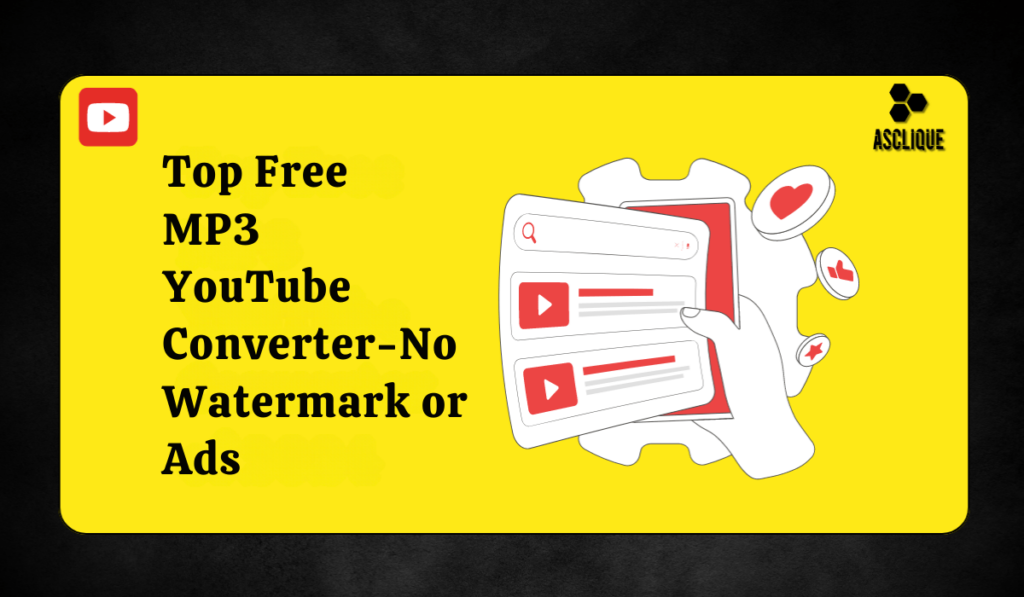In 2025, customers who wish to watch videos offline, transfer them across many devices, or utilize them for both personal and commercial tasks are still likely to convert YouTube videos into MP4 format. Choosing the best tools out of the many available for converting YouTube videos to MP4 is a common problem for viewers. The following article examines the finest YouTube MP4 converters, talks about the advantages of converting to MP4, lists some of the greatest free YouTube MP3 converter, and showcases some of the greatest tools out there without any advertising or watermarks.
Why Convert YouTube Videos to MP4?
- Anytime, Anywhere Offline Viewing
Offline access is a main reason for converting YouTube videos to MP4. As a result, viewers may enjoy their preferred content without depending on internet accessibility. Having videos locally stored as MP4 files ensures uninterrupted watching, even on lengthy flights or in places with poor network connectivity.
- All-around Device Compatibility
As one of the most adaptable video formats, MP4 is really perfect for watching on a wide range of devices, including PCs, smart TVs, tablets, and smartphones. In contrast to files that are format-specific, MP4 files may be played on practically any media player and on a variety of operating systems. They are, therefore, a no-brainer solution for viewers who often switch between various devices.
- Optimal File Size and Quality Distribution
The MP4 format is a great choice for downloading YouTube videos since it perfectly balances file size and quality. MP4 is ideal for those who need to save multiple videos or manage limited storage space since it provides compression without significantly sacrificing visual or audio quality.
- Perfect for Editing Videos
For editing, producers, instructors, and professionals need to convert videos to MP4 format. Pros: A desktop application with the ability to download in multiple formats and resolution, and all downloads are ad-free and watermark-free.
Top 7 YouTube to MP4 Converters in 2025 (Ad-free and No Watermarks)
Here’s the best YouTube to MP4 converter tool for you, according to your requirements, be it speed, quality, or ease of use, together with other free additions. Below are handpicked converters of YouTube to MP4 for 2025; no ads and no watermarks:
4K Video Downloader
- Pros: Offers high-quality downloads up to 8K and supports playlist downloads. Clean downloads with no ads or watermarks.
- Cons: Free version limits the number of daily downloads.
- Best For: Users seeking high-quality video downloads without distractions.
ClipGrab
- Pros: A desktop application with the ability to download in multiple formats and resolution, and all downloads are ad-free and watermark-free.
- Cons: Not feature-rich compared to others.
- Best For: Video download in good quality.
JDownloader
- Pros: It is an open-source freeware where you can download many files at the same time from various internet sites, including YouTube, free of ads and watermarks.
- Cons: Graphical user interface a bit complex for beginners.
- Best suited for: Users requiring batch downloading options, and support to multiple operating platforms.
Freemake Video Downloader (Free Version)
- Pros: Allows download of YouTube videos in the different formats, such as MP4 without adding watermarks.
- Cons: The free version limits some features, and there’s a chance of additional software during installation.
- Best For: Users who want a powerful downloader with optional features.
aTube Catcher
- Pros: Free desktop software that supports multiple formats and allows batch downloads without ads or watermarks.
- Cons: The interface may feel outdated compared to modern tools.
- Best For: Users looking for an all-in-one solution for downloading and converting videos.
Any Video Converter Free
- Pros: A versatile tool that supports a wide range of formats and allows conversion without adding watermarks, and is free from ads.
- Cons: Some features require an upgrade to the paid version.
- Best For: Users who want flexibility in video format conversion.
YouTube-DL (Command-Line Tool)
- Pros: A robust, free-source command-line tool that lets you download videos without watermarks or advertisements from YouTube and several other websites. incredibly adaptable.
- Cons: To utilize it efficiently, technical knowledge is required.
- Ideal For: Users who are knowledgeable about technology and at ease using Command-Line Interfaces.
Top 5 Free YouTube MP3 Converters (No Watermarks or Ads)
Besides video conversion, you’d also possibly want to download YouTube audio. We have few of the top free converters for YouTube to MP3 with clean downloads, no watermarks, and ads:
YTMP3
- Pros: A free web application that is user-friendly. Automatically removes the watermark and ads from YouTube videos to convert to MP3.
- Cons: Audio quality is relatively low.
- Best For: Fast and Easy audio download.
FLVTO
- Pros: Completely free online converter service that offers free YouTube audio downloads in MP3 format ad-free and watermark-free.
- Cons: The website is slow sometimes due to peak hours.
- Best For: Users looking for a hassle-free online audio converter.
Any Audio Converter
- Pros: Free software that supports various audio formats and downloads without watermarks or ads.
- Cons: Some premium features require a subscription for access.
- Best For: Users who want versatility in audio format conversion.
MP3Skull
- Pros: Online converter with a clean interface that lets you convert YouTube videos to MP3 without ads or watermarks.
- Cons: May have limited features compared to other dedicated software.
- Best For: Quick and efficient audio conversion.
OnlineVideoConverter
- Pros: Provides options to convert YouTube videos to MP3 format without ads or watermarks. Supports multiple audio quality options.
- Cons: Slower performance compared to desktop alternatives.
- Best For: Users looking for an easy-to-use online solution.
Best Practices for Converting YouTube Videos to MP4
Use these recommended methods to ensure that your YouTube video conversion to MP4 provides the finest quality possible:
Select the Appropriate Resolution: Always use the YouTube video’s highest resolution option to ensure that the quality of your converted MP4 file is maintained. Select a resolution of 1080p or 4K if the video will support it.
Continue at the right bitrate: A video file’s bitrate is a major factor in determining its size and quality. Better quality is typically associated with a greater bitrate, although larger files are also the result. Make sure the bitrate you select meets your needs by creating a balance between file size and quality.
Look for ads and watermarks.: Choose tools that offer clear downloads free of watermarks and unnecessary adverts at all times. Free tools like 4K Video Downloader and ClipGrab offer watermark-free downloads, while others like Freemake might require paid upgrades to remove watermarks.
Watch the File Size: MP4 format is efficient in compressing videos, but lowering the resolution or reducing file size too much may lead to poor video quality. Always balance file size and quality, especially if you’re planning to view the videos on larger screens.
Use Trusted Tools: Make sure to use reliable and secure tools to avoid malware or data loss. Stick with well-reviewed software like 4K Video Downloader or online converters like Y2Mate and avoid tools with a history of security issues.
Conclusion
With so many technologies available to us, turning YouTube videos to MP4 in 2025 is a simple task. There are dependable options available for sharing information between devices, extracting audio, and watching videos offline. Without any advertisements or watermarks, programs like YTMP3, ClipGrab, and 4K Video Downloader offer a smooth experience. Simply follow to the recommended procedures.