Knowing how well your website is performing will top any other list of important things in this constantly developing world of digital marketing. Among the most potent tools giving you the data that can prove useful are Google Analytics and Google Search Console. They seem similar, yet each has its own purpose and specific features that can be used to augment your online presence. Here are the main differences- Google Search Console vs Google Analytics , including their benefits.
What is Google Search Console?
Google Search Console is a free tool that allows website owners to track, manage, and troubleshoot their site’s visibility in Google search results. With GSC, you get an understanding of how your site appears when someone is searching for you. You can see what could be impacting its performance and how to optimize your content so that it ranks better.
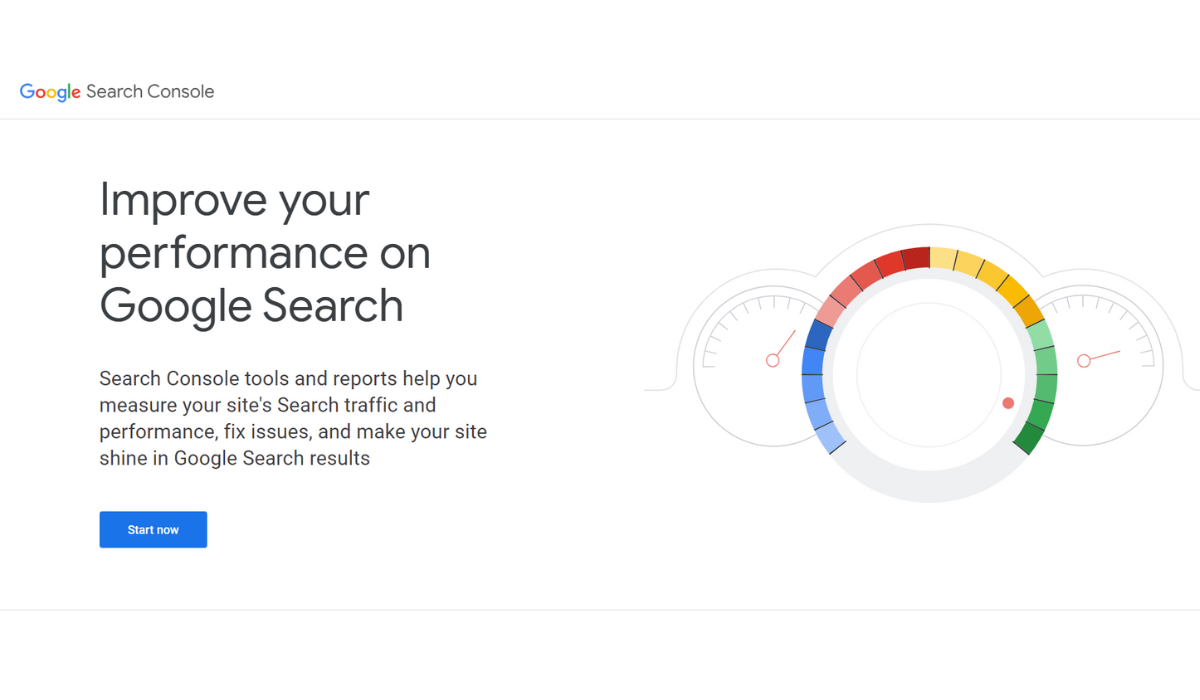
Main Features of Google Search Console
Make use of Performance search. GSC provides information on how your site appears in Google’s search engine results. You can track impressions, clicks, CTR, and the average position for specific keywords.
- Indexing Status: Shows how many pages are indexed by Google and identifies indexing issues that may prevent content from appearing in search results.
- URL Inspection Tool: Allows you to check indexed URLs and identify specific issues for those URLs.
- Mobile Usability: GSC ensures that your site is mobile-friendly. This tool will identify usability problems on mobile devices.
- Sitemap Submission: Submit the XML sitemap for your website to enable Google to crawl your pages in the best manner possible.
- Security Issues: GSC alerts you to security issues or manual actions, including penalties for violating Google’s guidelines.
Google Search Console (GSC) Access to Data
Performance Reports:
Indexed Pages: What pages are indexed and why some are in error.
Crawl Status: Information on indexing plus issues with specific URLs.
Mobile Issues: Information of causes causing slowdown on mobile version of site.
Sitemaps and Robots.txt:
- Sitemap Submission Status: Total sitemaps submitted
- Robots.txt Tester: Test your robots.txt file.
What is Google Analytics?
Google Analytics (GA) is yet another free tool by Google. And it gives really in-depth insights into website traffic and user behavior. The info at GSC is more targeted to search visibility, but the insights found in Google Analytics give a broader view about how users engage with your website once they arrive.
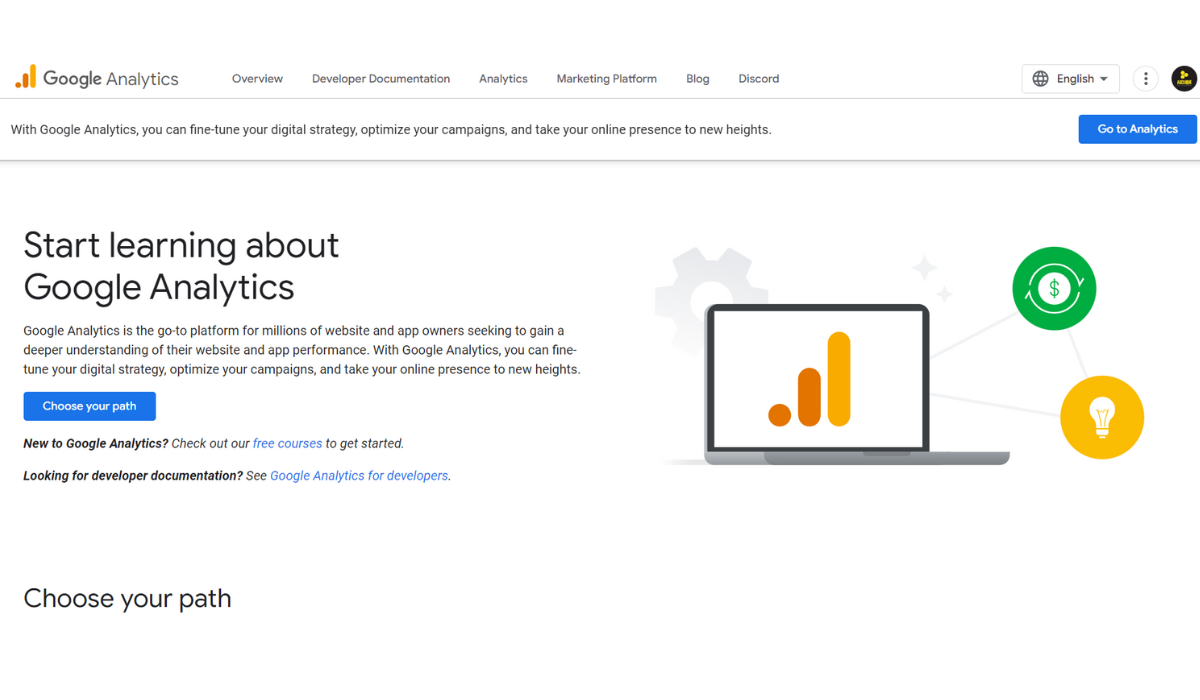
Key Features of Google Analytics
- Traffic Analysis: GA reveals the number of visitors, their origins, and their navigation through your site.
- Audience Insights: Understand your visitors’ demographics, interests, and behaviors to refine your content and marketing strategies.
- Conversion Tracking: GA allows you to set goals and track conversions, ensuring your site effectively generates sales leads.
- Live Data: You can track what’s going on on your site in terms of real-time activity of the user. You know who is currently on it and what they are doing.
- Behavior Flow: This feature will reveal how your users interact with your site so you would easily know the drop-off points or enhance areas.
- E-commerce Tracking: It reveals sales performance, product performance as well as customer behavior for online shops.
- User Metrics: It shows you the number of users and demographics including geographics.
- Traffic Sources: The way how users finding your site.
- Page Views: number of page views per page and average time spent.
- Goals: Specific user activities, such as purchases or sign-ups
- E-commerce Tracking: Sales performance online.
- User Interactions: Information regarding particular activity – downloads or video views, etc.
Google Search Console vs Google Analytics: Differences
These tools are both significant to the proper running of your website but each performs different types of data and serves a different purpose. Here is a comparison of some of the key differences:
1. Purpose
- Google Search Console informs you about the presence of your site in Google Search and about its technical SEO issues.
- Google Analytics helps understand user behavior and the pattern of traffic once they reach your site.
2. Data Type
- Google Search Console will display you with the search performance data, indexing status, and visibility in search results.
- Google Analytics is providing data on user demographics, traffic sources, and on-site behavior.
3. User Interface
- Google Search Console has a very simple interface and is tuned to track the performance of your search term or site and some SEO issues.
- Google Analytics has a more elaborate interface, with a bit more detailed reports and options for different kinds of data visualization for a deep analysis of traffic.
4. Goals
- Google Search Console aim is the progress of your site’s visibility and performance on the search engines.
- Google Analytics aims at user experience and increasing conversions by gauging the behavior of each user.
Why Use Both Google Search Console and Google Analytics?
Google Search Console and Google Analytics are definitely two different platforms, yet using both together can tell you a complete story about your website performance. Here is why you should use them together:
- Holistic Insights: GSC combined with user behavior data from GA gives you a holistic view of how users use your website after they find it in the search results.
- SEO Optimization: GSC shows the keywords driving traffic, and GA reveals user engagement, offering valuable insights for optimizing your SEO strategy.
- Identify Problems: You can use GSC to find indexing issues or penalties because if there is a traffic drop in GA, then it may well be this.
- Hyper Targeted Marketing Strategies: Because of the user behavior analysis done in GA tool you can develop campaigns at hyper target level based upon the identified sources and segments from both the tools.
Here’s how you can integrate these services to get the maximum benefits from both: Best practices to link Google Search Console with Google Analytics.
- Link Your Accounts: The first step is to connect your Google Search Console to Google Analytics, enabling you to receive GSC data right from GA.
- Set up Goals in GA: Set up definite goals in Google Analytics for conversion tracking, like signups or purchases. That way, you may track how effectively your traffic sources are working.
- Follow your reports: Try to view regularly both GSC and GA reports frequently enough to notice various trends, problems, and opportunities for improvements.
- Enable Alerts: Use alerts in Google Analytics so you’ll know right away if something’s changed in terms of traffic or conversion rate so you can take action.
Real-World Stats and Points
- User Behavior Insights: HubSpot reports that 61% of marketers prioritize improving SEO and organic presence in inbound marketing.
- Search Performance Metrics: SEMrush found that 75% of users never scroll past the first page, highlighting the need for proper indexing.
- Conversion Tracking: Google states that sites using Google Analytics can increase conversion rates by up to 25% through user experience optimization.
- Mobile Usage Trends: With over 54% of global traffic from mobile devices, tracking mobile usability via GSC is essential for high rankings.
Also read: Difference between Update and Event on Google Business
In the comparison of Google Search Console vs Google Analytics, both tools are essential for understanding different aspects of your website’s performance. Google Search Console helps optimize for search visibility, whereas Google Analytics provides insights into user behavior and engagement. Moreover, when used together, they offer a broader perspective, thus enabling informed decisions that enhance your online presence. Using each tool’s strengths can boost traffic and improve user experience, leading to digital marketing success.
FAQs
Can I use Google Search Console and Google Analytics together?
Yes, using both tools together provides a comprehensive view of your website’s performance, allowing you to analyze search visibility and user behavior.
What type of data does Google Search Console provide?
Google Search Console provides data on search performance, indexing status, keyword rankings, and any technical issues that may affect your site’s visibility in search results.
How can Google Analytics help improve my website?
Is Google Search Console free to use?
Yes, both Google Search Console and Google Analytics are free tools from Google, accessible to website owners and marketers of all sizes.

