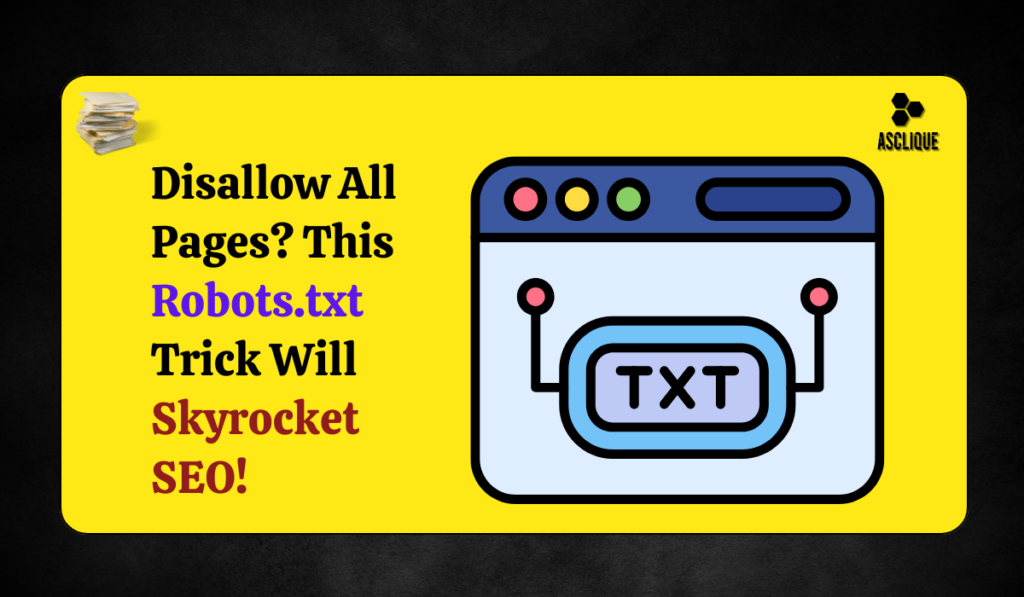In this article, we’ll discuss how to configure the robots.txt file to block all pages, the reasons, implications, and SEO impact. By the end of this article, you’ll understand how the robots.txt file controls website indexing and best practices for SEO.
What is robots.txt?
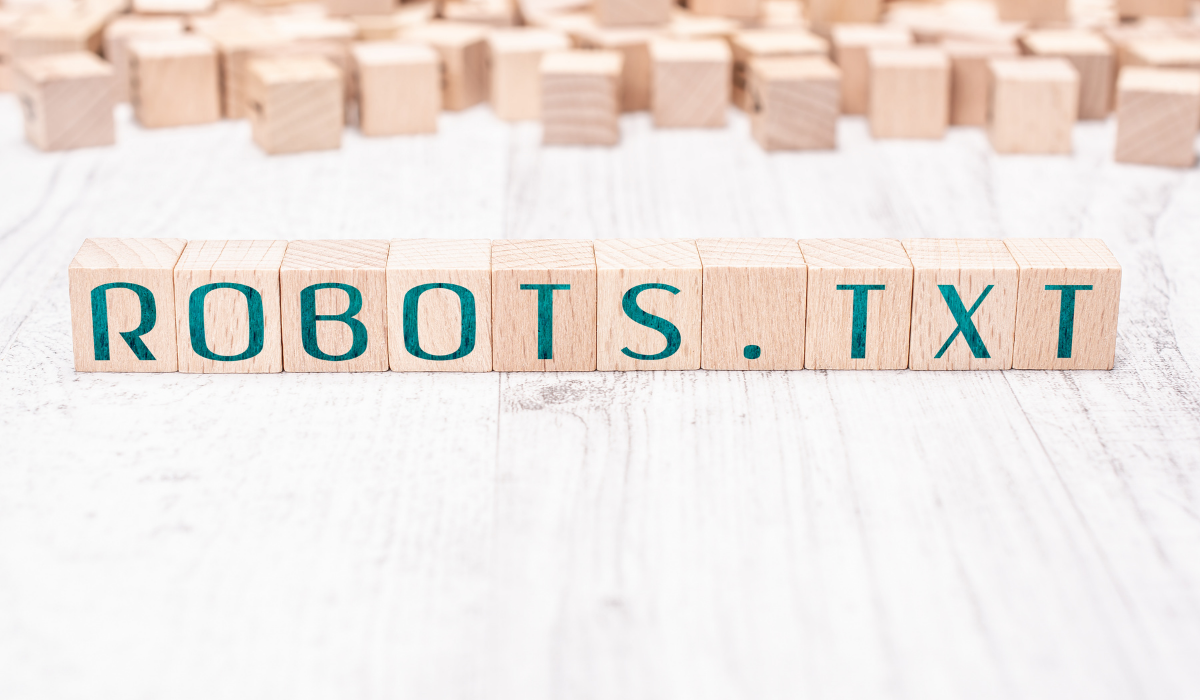
To disallow certain pages, it is advisable to appreciate what robots.txt is and how it works. You place a text file in your website’s root directory to guide search engine crawlers on which pages to index.
- Where is robots.txt? It is usually found at https://www.example.com/robots.txt.
- What does it do? This is one of the first things that a search engine bot checks when they visit your website.
- Purpose: To prevent crawlers from coming across duplicate pages, private data, or irrelevant files in regard to search indexing.
Example of robots.txt file:
User-agent: *
Disallow: /private-data/
Disallow: /test/
This structure informs all search engine crawlers (User-agent: *) that they are disallowed from indexing anything found under /private-data/ and /test/.
Using robots.txt to Disallow All Pages on Your Site
Disallowing all pages except the file itself is simple with robots.txt, but you must ensure you don’t prevent search engines from indexing your website’s content. To disallow everything except robots.txt, structure it like this:
User-agent: *
Disallow: /
Allow: /robots.txt
Disallow: / – Disallows the search engines to crawl anything in the website.
Allow: /robots.txt – This rule allows crawlers to still access robots.txt.
Reasons for Using Robots.txt to Disallow All Pages:
There could be a number of reasons why one will use the robots.txt file to disallow all other pages on their sites:
Maintenance:
- You might be in the maintenance phase on your website, and therefore you do not want to get such incomplete or temporary content indexed in search engines.
- Disallowing all pages except robots.txt makes sure that search engines do not index these pages by mistake.
Testing New Content or Structure:
- When testing new site structures or content, you might want to prevent search engines from crawling the test versions of pages.
- This ensures new content does not get indexed before it is ready.
Privacy Concerns:
Prevent Duplicate Content Issues:
- If your site has multiple versions of the same page (like HTTP and HTTPS, or www and non-www versions), your robots.txt can block search engines from indexing certain versions, preventing duplicate content penalties.
Consequence of Disallowing All Pages Except Robots.txt:
Disallowing all pages except robots.txt will lead to a considerable effect on your websites SEO performance:
Crawling and Indexing Impact:
- When you use robots.txt to block all pages, search engine crawlers will be unable to index any content from your site.
- While this is the ideal temporary blocking technique, it can also lead to a setback in your SEO efforts if left on for too long.
- Disabling the site means it won’t appear in search results, causing you to lose organic traffic, keyword ranking, and visibility.
Crawling Resources Allocation:
- Disallowing pages indicates that you are trying to have search engines spend their time and resources on crawling pages that you wish indexed and not on other pages.
- If your website is relatively small or new in terms of traffic, it may affect the speed at which search engines find and index content you want them to.
Reindexing Process:
- When you remove your robots.txt restrictions, search engines must revisit your website to crawl and index the pages.
- This process may take time and may take longer for your pages to be fully reindexed.
How Robots.txt Affects Your Website’s SEO
The robots.txt file does have a direct as well as an indirect impact on the SEO strategies of your website. If utilized wisely, it can help search engines pay attention to the prime content on the website, avoid indexing duplicate pages, and stop crawling unnecessary files.
- Controlled Crawling: You can ensure search engines focus on high-priority content by blocking irrelevant pages.
- Avoiding Duplicate Content: Blocking duplicate pages prevents penalties related to duplicate content that can affect your rankings.
- Privileged Pages Protection: The robots.txt file helps you prevent sensitive areas of your site from being indexed, ensuring your privacy.
Best Practices on How to Use robots.txt for Website SEO
Here are some of the best practices you need to keep in mind in order to use robots.txt for the right purpose with no negative effect on your SEO.
Only Disallow Unwanted Pages:
Admin areas, test pages, or pages exhibiting duplicate content among others should be imposted with the Disallow command. Do not use Disallow for pages that you want to appear in search engine results.
Correct Usage of Disallow and Allow:
Make deciding on Disallow and Allow directives specific. If there are mistakes in your directives, then it could cause unwanted effects such as blocking the search engine from crawling essential pages.
Continual Monitoring and Testing:
Make sure to continually monitor and test your robots.txt file with tools like Google Search Console, which helps you catch potential crawling and indexing issues that could negatively impact your site’s SEO.
Don’t Just Rely on a Robots.txt File:
While robots.txt is helpful, do not make it your only line of defense. For better granularity, combine it with other tools, like meta tags or noindex directives.
Keep You Updated with the Guidelines of Search Engines:
Make sure your robots.txt file follows search engine guidelines. Alpine search engines tend to update their crawling and indexing protocols; such knowledge can help you avoid issues.
Conclusion
The robots.txt file is one powerful tool with which you can control search engine contact with your website. In some cases, the right choice could disallow all pages except robots.txt, e.g., during maintenance of a site, or testing. Any misuse, however, could cause a serious hitch within your SEO. Adhering to established best practices you will help it to function in your favor and advance your overall SEO.
FAQs
What does a robots.txt file do?
Robots.txt is a file that informs search engines about which web pages they can crawl and index, controlling what appears in search results.
What is the effect of robots.txt on SEO?
Robots.txt improves SEO by blocking irrelevant or duplicate content, but improper use can block important pages, harming SEO performance.
Can I block all pages on my website with robots.txt?
Surely with the command Disallow: /, the robots.txt file allows the hindrance of all pages available on the site while allowing access to the file itself through Allow: /robots.txt.
Are there any tools to test my robots.txt file?
Yes, tools like Google Search Console offer a robots.txt Tester, which lets you verify if the file is correctly configured and whether any pages are accidentally blocked.