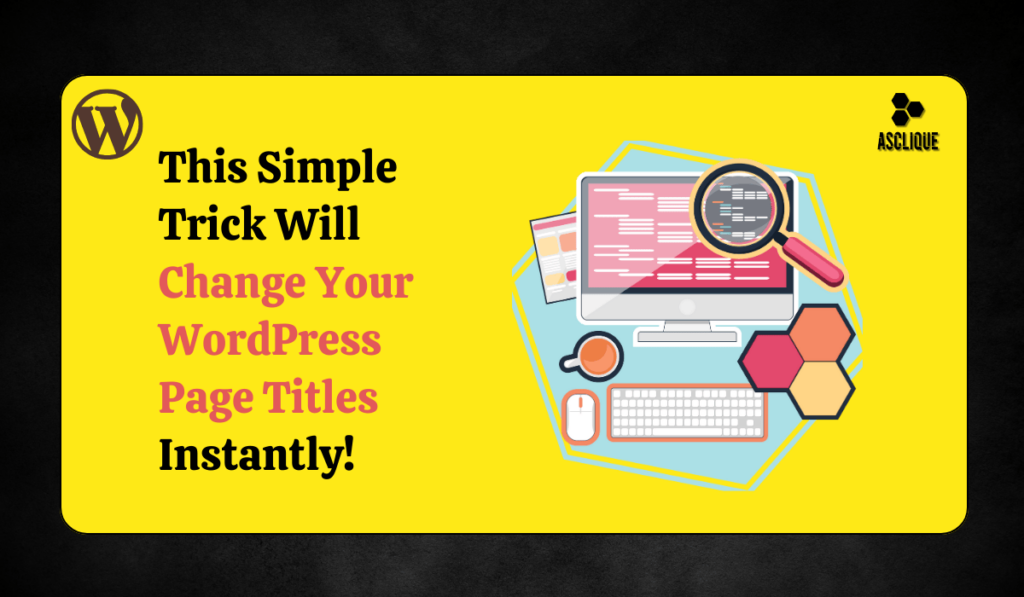A versatile content management system, WordPress allows for the extent of personalization; most requests that users make is to name page tabs dynamically based on different conditions. For example, to rename a page to change its title from the visitor’s role, it may be through the use of URL parameters or by referring to specific types of content; here are several methods for effectively renaming the page tabs by condition in WordPress.
Why Rename Page Tabs by Condition in WordPress?
In order to introduce the technical discussion, let’s first understand why renaming page tabs by condition in WordPress can be helpful. A dynamic approach does help in delivering a more interesting and customized experience to the users while improving the SEO and marketing strategies.
- Personalized User Experience – Displaying different titles based on user roles (e.g., admin vs. subscriber) ensures that each visitor sees content tailored to their needs. For example, an admin might see “Admin Dashboard,” while a subscriber sees “Welcome Back!”
- SEO Optimization – Search engines look at page titles when ranking content. You can enhance the SEO performance of your website and increase organic traffic by dynamically updating titles based on content relevance, keywords, or user behavior.
- Marketing Strategies – You can grab users’ attention by renaming tabs for special promotions or sales. For example, on Black Friday, a tab can be renamed to “Limited-Time Deals” instead of a generic title.
- Dynamic Content Management: In case if you have plenty of categories, tags, and types of postings, you would want to customise the tabs based on different conditions for even more clarity as well as attractiveness.
- Localization & Seasonal Offers: Changing a title based upon visitor location, seasonal festivals as in “X-mas Sales” in Dec will make them experience an exciting timely browse.
Let’s find out multiple ways to make it happen for you in WordPress.
Method 1: Using JavaScript for Client-Side Title Change
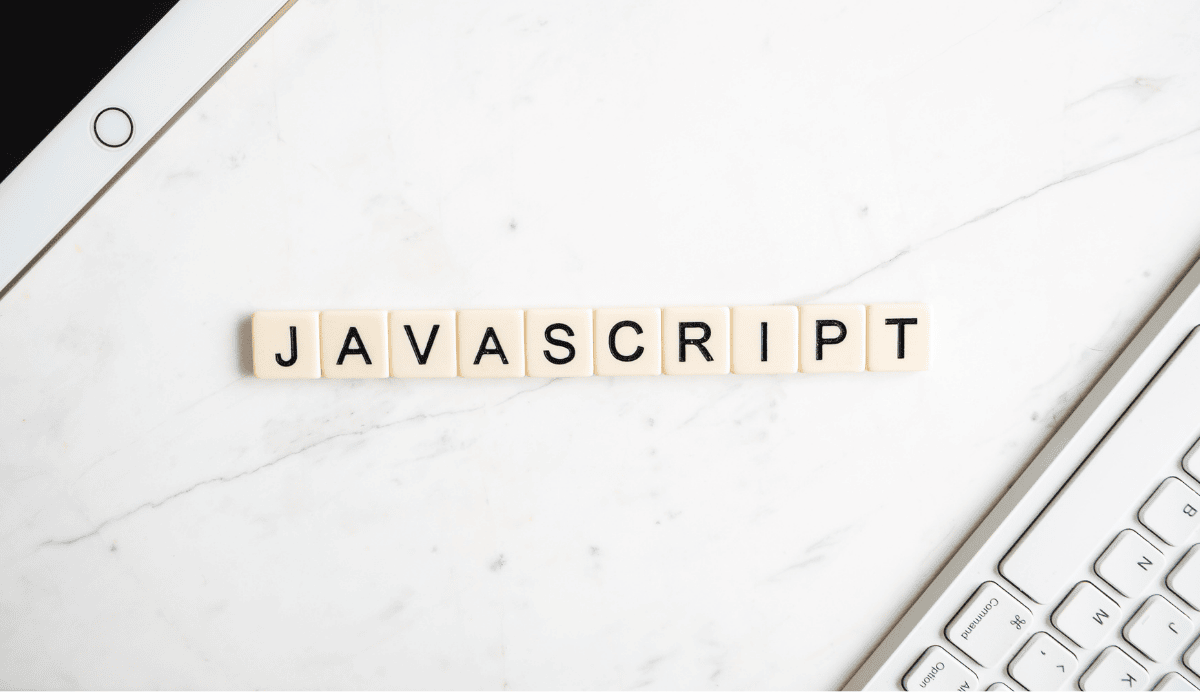
JavaScript allows you to rename page tabs easily on the client-side. This is the appropriate function whenever you want to alter titles based on some events occurring on your webpage, session data, or depending on other specific criteria without changing anything from the WordPress backend.
Steps to Implement:
1. Open your WordPress Dashboard.
2. Navigate to Appearance > Theme Editor.
3. Open the header.php file.
4. Add the following JavaScript code inside the <head> section:
- <script>
- document.addEventListener(“DOMContentLoaded”, function() {
- if (window.location.href.includes(“pricing”)) {
- document.title = “Exclusive Pricing Plans | My Website”;
- }
- });
- </script>
Explanation:
- This script listens for the page to load through the DOMContentLoaded event.
- Checks if the URL contains the word “pricing.”
- Updates the page title dynamically when the condition is met.
- You can change the condition to match other pages such as “contact”, “blog,” or even query parameters.
Other Use Cases
- Location-based titles: Make use of an IP-based API that changes the titles based on the country or city of the user.
- Time-Based Titles: Change the title after a user spends a certain amount of time on a page, thus reinforcing engagement.
- User-Specific Titles: Display different tab names for logged-in users versus guests, thus enhancing personalization.
This is lightweight, does not require any plugins, and works instantly on the frontend. However, it does not affect SEO since search engines primarily read the original page title from the server side.
Method 2: Dynamically Rename Page Tabs Using PHP

For a more robust, server-side solution, you can use WordPress filters to rename page tabs based on conditions. This is especially useful for SEO purposes since it will ensure that search engines recognize the updated page titles.
Steps to Implement:
1. Open your WordPress Dashboard.
2. Navigate to Appearance > Theme Editor.
3. Open the functions.php file of your active theme.
4. Add the following PHP code:
- function rename_page_tabs_by_condition($title, $sep) {
- if (is_page(‘about-us’)) {
- $title = “Learn More About Us | My Website”;
- }
- return $title;
- }
- add_filter(‘wp_title’, ‘rename_page_tabs_by_condition’, 10, 2);
Explanation:
- This function is checking whether the current page is “About Us” or not, using is_page(‘about-us’).
- If the condition is matched, it changes the page’s title to “Learn More About Us | My Website”.
- The wp_title filter makes sure that WordPress dynamically reflects this change at page rendering time.
- You may change the condition to match all other pages like “services”, “contact”, or “blog”.
Extended Use Cases:
- Modify Titles Based on Categories: Dynamically change titles for specific blog categories to improve SEO.
- Post Type-Specific Titles: Change titles for different WordPress post types, such as portfolios, testimonials, or case studies.
- WooCommerce Product Titles: Dynamically update page titles for WooCommerce product pages based on stock status or discounts.
This way, the website will be consistent, branding will be improved, and SEO will be enhanced by providing optimized titles to search engines.
Also Read: Change Blog Width in WordPress: Quick & Easy Steps
Method 3: Utilizing Yoast SEO Plugin for Dynamic Page Titles
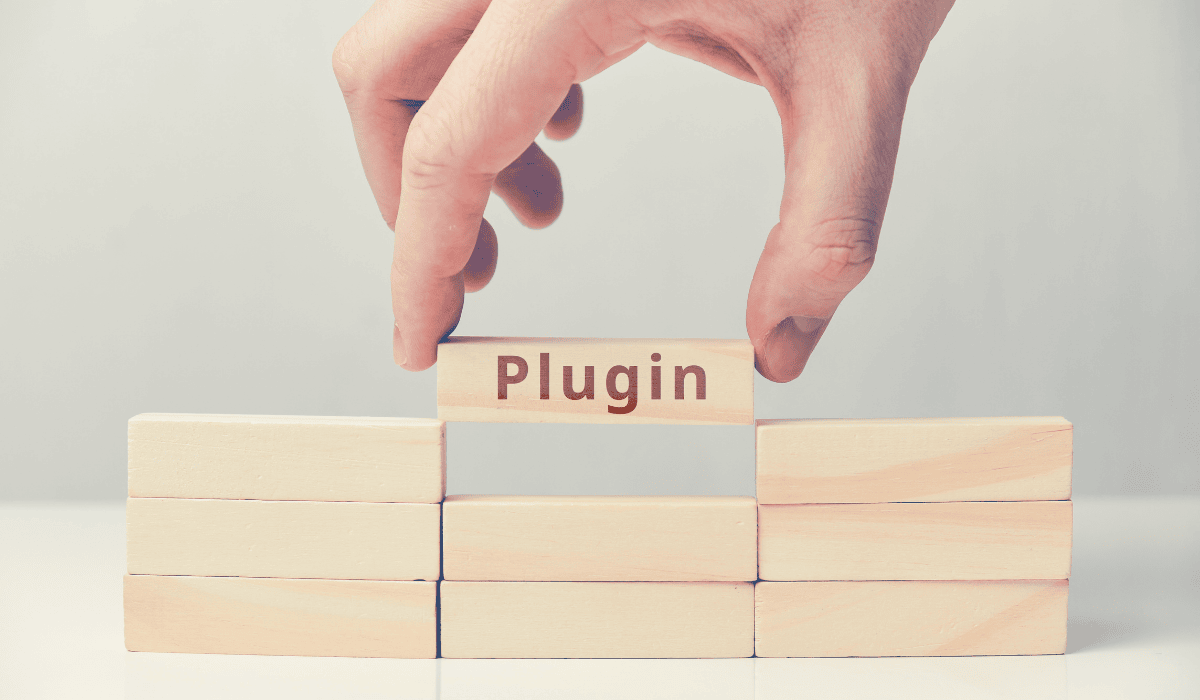
If you would like to rename page tabs dynamically without writing any code, then the Yoast SEO plugin can easily be used to create custom titles with conditions. This method is excellent for enhancing SEO and branding without editing theme files.
Steps to Implement:
1. Install and activate the Yoast SEO plugin from the WordPress plugin repository.
2. Go to your WordPress dashboard, click on SEO > Search Appearance
3. Click on the Content Types tab to change title templates for posts, pages or custom post types
4. You can use dynamic variables in the SEO Title field such as:
- %%title%% – %%sitename%% Shows the post/page title followed by your site name.
- <em>tyle=”font-weight: 400;”>%%page%% – Best Deals | %%sitename%% Adds page numbers to multi-page content.
- %%category%% – Check Out Now | %%sitename%% → Customize title titles by categories.
5. Click Save Changes and refresh your site for the changes to be applied.
Benefits
- Does not require custom coding.
- Improves SEO as the title formats are structured.
- Supports pages, posts, WooCommerce products, and taxonomies.
- Using Yoast SEO dynamically updates the title with a clean and user-friendly experience.
Method 4: Renaming Page Tabs Using Elementor

Elementor allows for dynamic renaming of page tabs with no need for code editing and without installing another plugin. The method is straightforward and can be done in real-time.
Steps to Implement:
1. Login to your WordPress Dashboard and proceed to Pages
2. Select the page you wish to edit and then click Edit with Elementor.
3. Click on the Settings icon found at the lower left corner of the Elementor panel.
4. Find the Page Title field and type in your preferred dynamic title.
5. Save and Update the page.
More Customization:
- If you are using Elementor Pro, you can enjoy even more freedom with Dynamic Tags.
- Click the Page Title field, then go to Dynamic Tags (⚡ icon).
- Select options like Post Title, Site Title, or ACF Fields to dynamically set page tab names based on post data or user interactions.
Advantages of Using Elementor:
- No coding is required, so it is easy for beginners.
- SEO-friendly when used with Yoast SEO or Rank Math.
- Works with WooCommerce, landing pages, and blogs.
This method ensures quick and efficient title changes while maintaining a fully visual approach.
Method 5: Rename Page Tabs Based on User Role
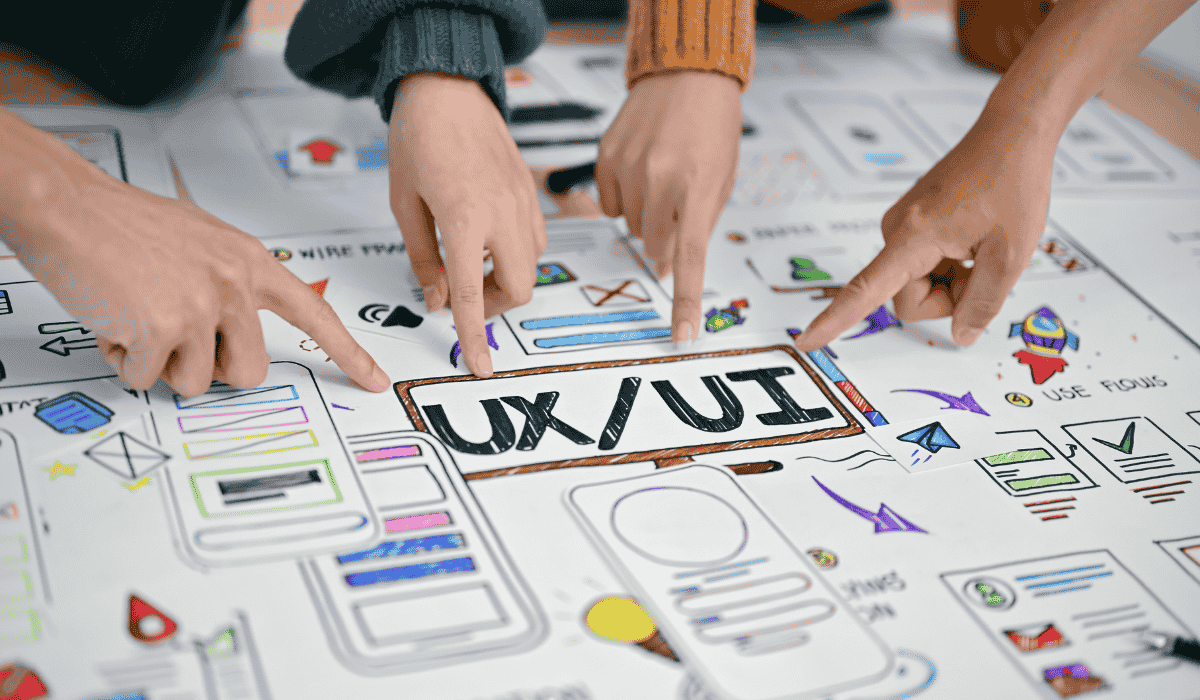
If you want to rename the page tabs by condition in WordPress based on user roles, you can employ a PHP function to make the necessary dynamic changes in titles for administrators, subscribers, or any other role. This method will enhance the user experience because every user will have his own personalized interface.
Steps to Implement:
1. Open your WordPress Dashboard and go to Appearance > Theme Editor.
2. Open the functions.php file.
3. Add the following PHP code:
- function rename_page_tabs_by_user_role($title) {
- if (is_page(‘dashboard’)) {
- $user = wp_get_current_user();
- if (in_array(‘administrator’, $user->roles)) {
- return “Admin Dashboard | My Website”;
- } elseif (in_array(‘subscriber’, $user->roles)) {
- return “Welcome to Your Dashboard | My Website”;
- }
- }
- return $title;
- }
- add_filter(‘pre_get_document_title’, ‘rename_page_tabs_by_user_role’);
Explanation:
- Checks if the user is on the Dashboard page.
- Determines the user’s role, for example, Administrator or Subscriber.
- Changes the page tab title dynamically based on the user’s permissions.
Benefits:
- It offers a personalized experience for different users.
- Useful for membership sites, WooCommerce stores, or admin panels.
- Improves usability and navigation.
This method ensures dynamic title customization based on logged-in users.
Method 6: Rename Tabs Based on URL Parameters

You can change dynamic page titles in WordPress based on URL parameters. This approach can be used for personalized greetings, referral-based marketing, or tracking campaign follow-up.
Steps to Implement:
1. Log into your WordPress Dashboard, Appearance > Theme Editor.
2. Open the functions.php file.
3. Add the following PHP code:
- function rename_page_tabs_by_url_param($title) {
- if (isset($_GET[‘ref’])) {
- $title = “Welcome ” . esc_html($_GET[‘ref’]) . ” | My Website”;
- }
- return $title;
- }
- add_filter(‘pre_get_document_title’, ‘rename_page_tabs_by_url_param’);
Explanation:
- Visiting the URL has a parameter in it, like (?ref=John).
- Changes the page tab name dynamically to “Welcome John | My Website”.
- Using esc_html() for security, this prevents cross-site scripting or XSS.
Benefits:
- Useful for referral-based marketing and customized user experiences.
- Dynamic titles can be assigned in campaigns without having to change different pages.
- This can be merged with UTM tracking in digital marketing.
This method will ensure customized interaction by a user based on the triggers that appear through the URL.
Final Thoughts
Renaming page tabs by condition in WordPress can make a massive difference to user experience, SEO, and site personalization. Whether you prefer JavaScript for the rapid fix, PHP for deeper integration, or plugins like Yoast SEO and Elementor, you have many solutions.
Recap of Methods:
- JavaScript – Used for client-side update of title.
- PHP Functions – It is best for updating server-side.
- Yoast SEO – This uses plugins to achieve SEO-friendly titles.
- Elementor: It facilitates easy dynamic title for page building.
- User role-based titles allows different titles, depending on whether the user holds a higher permission level.
-
Url parameter-based dynamic titles change page titles dynamically if there are different query parameters.
By using them, you improve the flexibility on your WordPress and make it ready to create dynamically browsed interfaces for your customers.
FAQ’s
How do I rename page tabs in WordPress without coding?
Yes, through Yoast SEO or Elementor, which allow you to dynamically change titles from their settings, you can rename page tabs without coding.
How do I rename page tab titles based on user roles?
You can have a PHP function inside functions.php to determine what the user’s role is when logged in and change the title accordingly. This is an excellent way for membership sites and admin dashboards.
Is it possible to rename page tabs using JavaScript?
Yes, you can use JavaScript to alter page titles on the fly based on user interactions. For example, time on page or specific URLs is a great way to keep the frontend updated instantly.
How can I dynamically rename tabs with URL parameters?
Add a PHP function in your functions.php and you can scan for URL parameters (e.g.,?ref=John) and dynamically name the page based on that. This is handy for referral marketing and personalized user experiences.
Does it impact SEO when renaming page tabs?
Yes, dynamic page titles improve SEO if applied correctly. However, if the change happens too often, it will cause confusion with search engines. Using Yoast SEO or PHP filters ensures the new titles are indexed properly.