Power BI is among the most widely used business intelligence (BI) tools, with rich features for data visualization, analysis, and reporting. It is utilized by organizations, analysts, and individuals to transform raw data into valuable insights. However, when it comes to implementing Power BI, several users wonder, “Is Power BI free?” and “Is Power BI Desktop free?”
This article will go in-depth into Power BI’s pricing model, the capabilities of its various versions, and the situations in which you may have to pay for access.”.
In particular, we will examine what the free and paid options offer, how they compare, and what capabilities are offered to users depending on the price level they select. Whether you’re a solo user wanting to begin with data visualization or a team needing sophisticated collaboration tools, knowing these choices will assist you in determining which version of Power BI best suits your requirements.
What is Power BI?
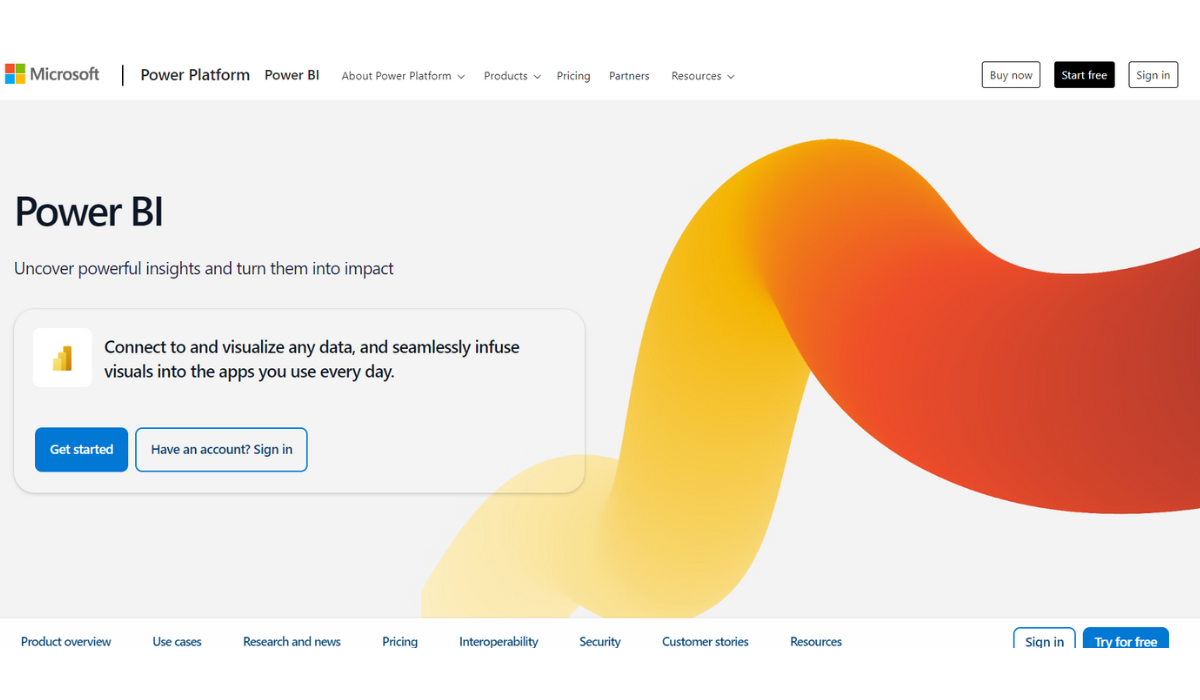
Before we dive into the nitty-gritty of pricing and functionalities, it’s necessary to know what Power BI is.
Power BI is a business analytics service by Microsoft that lets users visualize their data, share insights, and make business decisions with data. It is a collection of applications that let users create business intelligence visualizations and business workloads from virtually any data source, including Excel spreadsheets and cloud services such as Google Analytics, Salesforce, and many others.
Power BI can work seamlessly with other Microsoft offerings such as Excel and Azure, hence making it perfect for those who are already using the Microsoft system. But at the same time, it is also adaptable enough to accommodate third-party solutions and data sources.
Is Power BI Free?
The short answer is yes, Power BI has a free version. But it is important to note that the free version has some limitations. The free version enables you to use Power BI Desktop, build reports, and engage with data, but its functionality is limited in many ways, particularly when it comes to sharing and collaboration.
Power BI Free Version Overview
- Power BI Desktop: This is the free software available to users. You can utilize it to create reports, import data, and develop interactive visualizations.
- Data Source Connections: It enables you to connect to several data sources such as Excel files, CSV files, and web services like Google Analytics and web data sources.
- Offline Usage: You can make reports and dashboards offline with Power BI Free using local data on your machine.
The main limitation with Power BI Free is that you cannot share reports or collaborate with others unless they too have Power BI Pro. If your requirements include sharing or collaborating with teams, the free edition might not be enough.
Is Power BI Desktop Free?
Yes, Power BI Desktop is absolutely free to download and utilize. It is one of the foundational tools of Power BI that enables users to create reports and data visualizations. Power BI Desktop is perfect for individuals and small enterprises that desire to develop reports without having to share them with others or collaborate between teams.
Key Features of Power BI Desktop:
- Data import: Connect with a variety of data sources; it can include databases, sheets in Excel, web data, and much more.
- Data Transformation: Clean your data and prepare it for visualization using the in-built query editor.
- Report Building: Create interactive, rich reports with Power BI’s drag and drop feature.
- Custom Visual: You can either add custom visuals or download one from the marketplace of Power BI to enhance the reports.
Free Power BI Desktop has a mighty advantage in that it has no restriction on the data model’s ability and reporting authoring. Sharing reports, however, requires a Pro version or Power BI Service (the cloud offering).
Power BI Pricing Models Explained
Now, in order to get up to speed with the various pricing plans offered for Power BI, it is time to deconstruct three main versions:
Power BI Free Version
It can be availed by a simple user who wants to build reports, analyze data, and have a basic feeling of inner workings of the core features of Power BI. This version, of course, does not accommodate any form of collaborative work since reporting sharing and publication in the cloud require either a Pro or Premium license.
Power BI Pro
Power BI Pro is a cloud-based subscription-varieties of Power BI offered at $10-user/month subscription. It allows full rights to the cloud service and collaboration and sharing. Thus, with the Power BI Pro license, users can:
- Share Reports: Publish to the Power BI Service and share them with others, including outside your organization.
- Collaboration: Collaborate with team members on shared reports and dashboards.
- Data Refresh: Schedule automatic data refreshes for your reports and dashboards so that they are always refreshed.
- Larger Data Capacity: Power BI Pro supports users in storing up to 10 GB of data per user, much higher than the free version.
Power BI Pro is ideal for small businesses or teams that need collaboration and sharing of reports throughout the organization.
Power BI Premium
Power BI Premium is for big organizations with sophisticated data requirements. Premium pricing begins at $20 per user per month or $4,995 per month for capacity-based pricing, and it offers:
- Dedicated Cloud Resources: Power BI Premium offers dedicated cloud resources, which makes it suitable for big teams or businesses.
- Larger Data Models: Power BI Premium accommodates models with as much as 400 GB of data, and this is suitable for organizations with large datasets they want to analyze.
- On-Premises Reporting: Organizations are able to publish reports on their own servers using Power BI Report Server.
- Advanced AI and Machine Learning: Power BI Premium includes advanced artificial intelligence capabilities to assist users in developing a deeper understanding of their data.
Whereas Premium provides a wide range of advanced functionality, it is generally employed by enterprises that require top performance, scalability, and feature-rich data.
Also read: Power BI vs Tableau: Which Data Visualization Tool is Right for You?
Comparison of Power BI Free vs. Pro vs. Premium
| Feature | Power BI Free | Power BI Pro | Power BI Premium |
|---|---|---|---|
| Cost | Free | $10/user/month | $20/user/month or $4,995/month |
| Data Refresh | Limited to manual refresh | Scheduled data refresh | Enhanced data refresh capabilities |
| Collaboration | No sharing or collaboration | Full sharing and collaboration | Full sharing, collaboration, and AI |
| Storage | 1 GB per user | 10 GB per user | 100 TB per capacity |
| Reports Sharing | No sharing | Share reports with others | Share reports within and outside the organization |
| Custom Visuals | Available | Available | Advanced AI-driven visuals |
Key Features of Power BI Desktop
Power BI Desktop offers a range of features that make it a powerful tool for data visualization, even in the free version:
- Data Modeling: Create sophisticated data models using Power Query and DAX (Data Analysis Expressions).
- Report Building: Use drag-and-drop functionality to build interactive reports, incorporating charts, graphs, and maps.
- Integration with Other Tools: Seamlessly integrate with other Microsoft tools, such as Excel and Azure, for even more powerful data analysis capabilities.
- Custom Visualizations: The Power BI marketplace offers a wide range of additional visualizations, such as Gantt charts and heatmaps, to enhance the reports.
Free Plan Restrictions
Power BI Free is excellent for solo users but with some restrictions that you might find desirable:
- Can’t Share: Power BI Free doesn’t permit sharing of reports and collaboration with other users unless all users have a Pro license too.
- Storage Restrictions: Free users are restricted to 1 GB of data storage.
- Limited Data Refresh Option: Free version of Power BI doesn’t have support for the scheduling of data refresh operations, so you will be required to manually refresh reports.
When Should You Upgrade to Power BI Pro or Premium?
You should upgrade to Power BI Pro or Premium if you need to:
- Share reports with others and collaborate in real-time.
- Access larger storage or advanced data refresh capabilities.
- Support multiple users within your organization.
Then a move to Power BI Pro or Power BI Premium is required. Power BI Pro is best suited for small to medium-sized teams, while Power BI Premium is for large businesses with complicated data requirements.
How to Get Power BI for Free
In order to get it for free, you can download Power BI Desktop from the official Microsoft website.
The free edition enables you to create, investigate, and share reports locally. If you wish to investigate the Power BI Service or share reports with others, you’ll need to move to Power BI Pro.
Conclusion
Power BI is indeed free for individual users who want to create, analyze, and explore data on their own. Power BI Desktop is completely free, but it comes with limitations when it comes to collaboration and sharing. To unlock the full potential of Power BI—especially for team collaboration and advanced features—you will need to consider upgrading to Power BI Pro or Power BI Premium.
Lastly, the choice among the free, Pro, or Premium plans is determined by your needs, team size, and the level of complexity of your data analysis task. If you are just starting out with Power BI or need an application for personal use, the free plan may be sufficient. For businesses and groups, the paid plans are well worth every penny.
FAQs
Is Power BI Free for Businesses?
There’s a free version of Power BI that might be best for personal use and includes Power BI Desktop, which makes reports and dashboards. To share reports, collaborate, or have more advanced features for businesses, a paid version – either Power BI Pro or Premium – will do.
Difference Between Power BI Free and Pro.
Power BI Free only lets you author reports and create dashboards in a local context and does not provide any facility to share it. Power BI Pro at $10 per user/month opens up report sharing, team collaborative report authoring, and scheduled data refresh.
Can Power BI Desktop be used for free?
Yes, Power BI Desktop is totally free of charge to download and utilize. It enables the user to design and develop reports based on local data sources. But for sharing or collaborating on reports, you will have to upgrade to Power BI Pro.
When Should I Upgrade to Power BI Premium?
Power BI Premium is most appropriate for big businesses or organizations with sophisticated data analysis requirements. If your business demands sophisticated features such as larger storage capacity, dedicated cloud capacity, and on-premises reporting, then upgrading to Power BI Premium is a suitable option. It’s also required in enterprises that need to support big-deployment scenarios and performance optimization.

