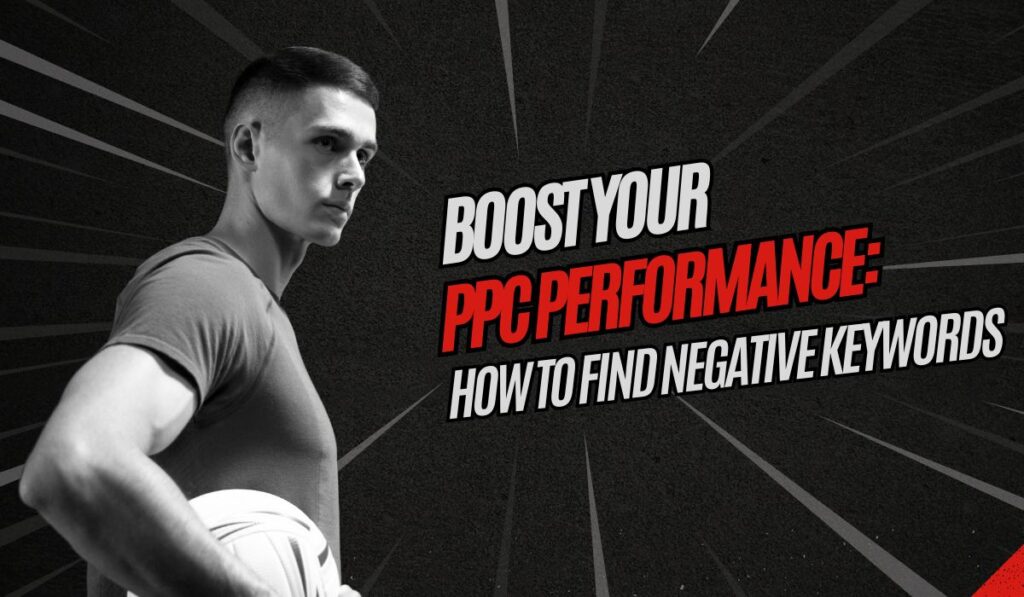Effective PPC campaigns hinge on a meticulously crafted set of highly targeted keywords. Equally crucial are negative keywords, which enable advertisers to fine-tune ad targeting by preventing irrelevant searches from triggering their ads. This strategic approach not only enhances ad relevance but also optimizes budget allocation, directing advertising spending toward keywords more likely to yield a positive return on investment (ROI).
What are negative keywords?
Negative keywords, also referred to as “negative match,” are certain words or phrases that shield individuals searching for such terms from seeing advertisements. PPC marketers identify these keywords through detailed campaign analysis, focusing on which keywords generate clicks and ultimately lead to conversions or revenue. You may add these negative keyword terms to campaigns or ad groups (more on that later).
For instance, consider the search query “free CRM service.” If your CRM software isn’t free, including this phrase in your negative keyword list is crucial. Users searching for free options are unlikely to convert if they encounter your paid service ad. By excluding these terms, you can allocate your budget more effectively, showing your ads to users more likely to engage and convert.
How are negative keywords different from other keywords?
By designating negative keywords, you can make sure that your advertisements only show up for pertinent search terms, concentrating your advertising efforts on prospects who are most likely to convert. Using a systematic strategy optimizes your return on investment (ROI) while also making your adverts more relevant. By refining your targeting and excluding irrelevant searches, you optimize your budget towards higher-converting opportunities, making your campaign more effective and efficient.
Negative keyword match types
There are three match-type options in PPC advertising: broad match, phrase match, and exact match.
Broad match
A negative broad match in PPC advertising prevents your ad from appearing when the entire keyword phrase, in any order, appears in a search query. This means your ad won’t show if the complete term is used, but it may still appear if the search includes only some of your keyword terms. This match type is Google’s default in PPC search campaigns unless specified otherwise.
Phrase match
You may exclude your advertisement from searches that contain the identical keyword phrase in the same order by using a negative phrase match keyword. As long as the search query has all of the keywords in the same sequence, even if it contains more words, the advertisement won’t appear. But your advertisement will still show up if someone searches for a term like “best-running shoes.”
Check out the effects of using the same search query, “best running shoes,” on the outcomes.
Exact match
A negative exact match keyword works exactly as it sounds: it excludes your ad from appearing for searches of the exact keyword phrase, in the same order, without additional words. Even if the search query has more words or all of your key keywords in a different sequence, your advertisement can still show up. This match type minimizes unnecessary traffic due to its specificity.
In the same example, notice how “men’s running shoes” is the only phrase where the ad would not show:
Finding negative keywords
When compiling your negative keywords list, begin by identifying search terms similar to your target keywords that might attract users searching for a different product or service—one that could be mistaken for yours with certain search terms.
For instance, a retailer specializing in men’s formal shoes may consider adding negative keywords for terms like “casual shoes” and “sports shoes” to avoid attracting an irrelevant audience searching for different types of footwear.
Identifying negative keywords can be challenging and time-consuming. Start with Google’s search term report, which reveals the specific terms that triggered your ad. Use this tool to identify irrelevant search phrases that have to be included in your list of negative keywords as well as to examine which keywords are bringing in clicks.
Adding negative keywords
From your Google search terms report:
- To start, navigate to the Keywords tab.
- Select the checkbox next to the keyword you wish to analyze, then click the Search Terms button.
- Identify any irrelevant search terms and click “Add as a negative keyword.”
Next, decide whether to apply these selections to your entire campaign or specific ad groups. Both Google and Bing allow negative keywords to be applied at both campaign and ad group levels. Keep in mind, however, that when using multiple levels, the negative keywords at the lowest level take precedence over those at higher levels.
Additionally, note that by default, your selections will be set as broad-match negative keywords in Google. If you prefer a different match type, you’ll need to adjust them manually.
Without running the search terms report
- Click on “Keywords” in the left-hand menu.
- Select “Negative keywords.”
- Click the blue plus button.
Here, you have the option to create a new list of negative keywords, utilize an existing one, or add new negative keywords to your ad groups or campaigns.
Also Read: Best SEO Keyword Research Tool
Adding fresh keywords to your ad groups and campaigns, or making a new list:
- Choose “Generate a new list or add negative keywords.”
- Choose whether to apply them to a campaign or ad group, and then select the specific campaign or ad group.
- Enter your negative keywords (one per line) and make sure they don’t overlap with your goal keywords to stop your ad from not showing up.
- You may choose to store negative keywords in an existing list or create a new one when you add them to a campaign. Click “Save,” select an existing list to add or simply check “Save to new and current list,” then give the newly created list a title.
To use an existing negative keyword list:
- Choose “Use negative keyword list.”
- Select the campaign where you want to apply the negative keyword lists.
- Check the boxes next to the negative keyword lists you wish to use.
- Click on “Save.”
Get the most out of your advertising spend
In PPC advertising, target keywords are crucial, but negative keywords also play a vital role in optimizing your ad campaigns. While platforms like Google and Bing filter your audience effectively, actively identifying specific search queries can further enhance targeting.
Start building your negative keywords list today to enhance your ad’s relevance. Then, optimize your entire advertising campaign by ensuring a seamless transition from ad to landing page with Instapage — the leading platform for landing page optimization. Sign up for a free 14-day trial of Instapage today.