Instagram Stories are a must for sharing transient content with the fans. A private moment, some promotional news, or an instant photo—Instagram Stories make it possible for individuals to engage with followers in a new way. However, many people wonder, “Can you see if someone screenshots your Instagram story?” or “Does Instagram notify you when you screenshot someone’s story?”
This article considers whether Instagram informs on screenshots, what role privacy plays in the sharing of material, and what ways users are able to lock their Stories to unwanted screenshots. We will consider past experiments conducted by Instagram regarding this feature as well as whether or not it will come back at some point.
Does Instagram Notify When You Screenshot a Story?
One of the most frequently asked questions on Instagram is, “Does Instagram notify when you screenshot a story?” The response is no.
Why Does Instagram Not Alert People to Story Screenshots?
Unlike Snapchat, which notifies one when taking a screenshot, Instagram does not notify individuals when a story is a screenshot. There are several reasons why Instagram has done it:
- Promoting Interaction – Instagram Stories are supposed to be public, and screenshot limits could discourage interaction.
- No Privacy Assured – In contrast to disappearing messages on DMs, followers can view Instagram Stories for 24 hours, so they are less private by default.
- Technical Challenge – Getting a screenshot detection feature working on various devices and operating systems could prove challenging.
In spite of privacy issues, Instagram is an open platform where anyone who has access can screenshot and see content.
Does Instagram Ever Send Notifications for Screenshots?
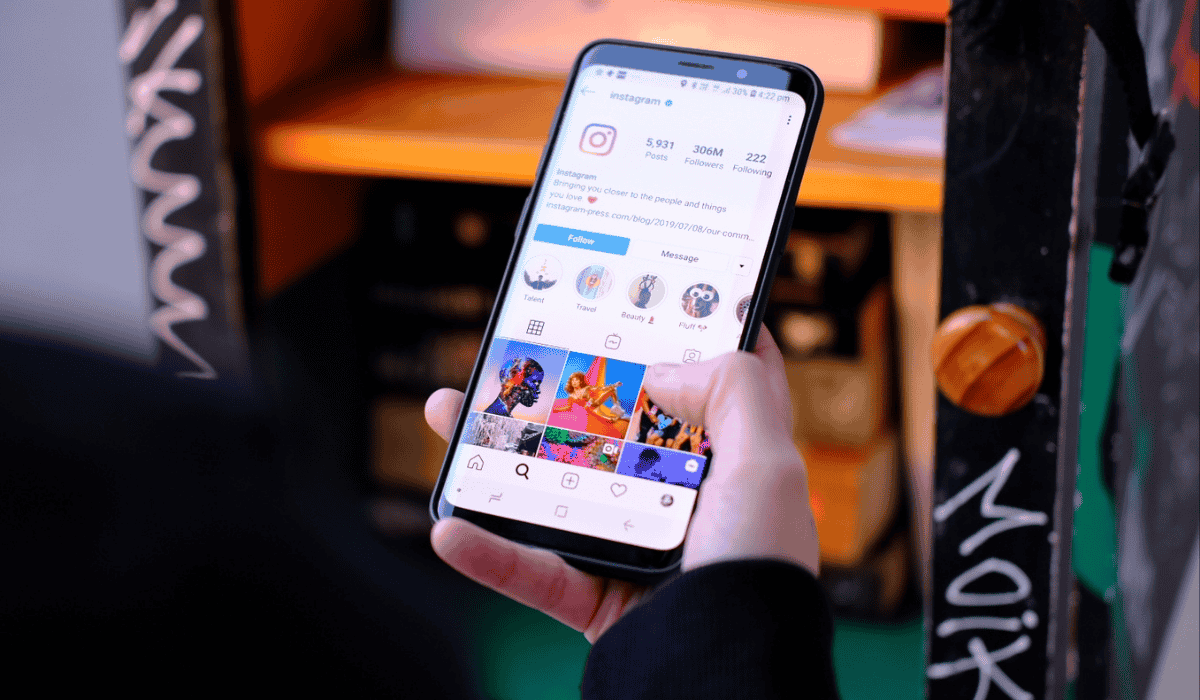
Although Instagram does not inform people when their stories are screenshot, there are some instances where the app sends screenshot notifications.
Screenshot of Vanishing Photos and Videos in Direct Messages
When you send a disappearing image or video in a direct message (DM), and the recipient takes a screenshot of it, Instagram will notify you. It applies only to:
- Images and videos sent through Instagram’s “View Once” or “Allow Replay” setting.
- iOS and Android platform screenshots.
- For permanent text messages, normal photos, and videos in the DMs, Instagram doesn’t alert you.
Screenshot Detection in 2018 (Removed Now)
Instagram tested a feature in 2018 that notified users when someone screenshotted their story.Users would have a tiny star-shaped icon beside the name of the individual in the list of story views. The feature was discontinued after it received negative user feedback that it restricted its capacity to save content.
Instagram has not brought back the feature since then, and as of 2025, there are no plans to restore it officially.
Can You Tell If Someone Screenshots Your Instagram Story?
If you’re wondering, “Can you see if someone screenshots your Instagram story?“, the answer is no.
Instagram doesn’t provide an in-app notification that tells individuals who have screenshot their story. Unlike the view count, which shows individuals who have looked at your story, there is no screenshot notification.
Why Can’t Instagram Users Know Who Screenshots Their Stories
- User Experience Protection – Screenshotting is done by most users for innocent reasons, such as saving motivational quotes or funny moments. To block this would impact user satisfaction.
- Encouraging Content Sharing – Instagram prefers content to be shared without restriction than to be restricted by notifications.
- Technical Challenges – It would be difficult to identify screenshots on various operating systems and devices and could lead to inaccuracies.
Now, Instagram does not notify the original author if the material is being copied as a screenshot, and therefore it is not possible to determine who saves your content.
Also Read: Instagram Logged Me Out: Causes and Fixes
How to Protect Your Instagram Stories from Unauthorized Screenshots
As Instagram will not inform users if they are about to take a screenshot, the best way of protecting your material is by tweaking your privacy controls. Below are some guidelines that help minimize unwanted screenshots:
Utilize the Close Friends Feature
Instagram Close Friends is a feature that lets you share stories with a select group of followers instead of all your followers. This helps reduce the risk of screenshots from strangers or untrusted users.
How to use Close Friends:
- Go to your story settings.
- Select “Close Friends.”
- Invite only the people you trust.
Make Your Account Private
Private account on Instagram will keep anyone besides the individuals whom you accept out of view to see your stories. This will maintain your stories only viewable for individuals that you know and trust.
In order to keep your account private:
- Navigate to Settings > Privacy > Account Privacy.
- Switch the toggle to Private Account.
Turn off Story Sharing
Instagram also has an option of turning off others sharing your stories with other people. It helps limit the opportunities for your story to be shared with inappropriate recipients.
How to turn off sharing stories:
- Settings > Privacy > Story
- Disable “Allow Sharing.”
Manually Remove Followers
If there is someone taking unwanted screenshots, you might as well remove them from your followers list.
- Visit your profile and press “Followers.”
- Locate the person and press “Remove.”
This does not inform the user, so it’s a good thing to do in order to have your content in check.
Post Cautiously
Because Instagram Stories can be screenshot without anyone being aware of it, it’s best not to post personal or sensitive information you wouldn’t like saved or posted.
Will Instagram Introduce Screenshot Notifications on Stories in the Future?
Many users still desire an update that informs them when someone screenshots their stories. Of course, there are no signs that Instagram would like to restore this feature at the moment.
Some experts think that Instagram might come back if:
- User demand significantly goes up.
- Privacy issues continue to accumulate.
- Snapchat-like privacy features turn into social media fads.
Meanwhile, Instagram stories will continue to be available to screenshots undetected.
Conclusion
Instagram presently doesn’t have a feature of screenshot notifications on stories, although it does provide an indication of notice if somebody screenshots a disappearing photo or a video in DMs. To secure your content against unauthorized use in the form of screenshots, apply Instagram Privacy options like Close Friends, private accounts, and disable story sharing. Although Instagram tested a feature for warning about screenshots in 2018, it was pulled, and there is no indication that it will come back.
For the moment, users must remember that whatever one posts on Instagram Stories can be saved and shared by other individuals without your awareness. Caution while posting is the best means to maintain privacy on Instagram.
Frequently Asked Questions
Do you know whether someone screenshots your Instagram story?
No, Instagram does not send a notification when someone screenshots your story. In contrast to Snapchat, Instagram lacks an in-app notification for story screenshots. The sole protection for your content is through privacy settings. Be cautious with what you post, as anyone can screenshot it.
Does Instagram notify when you screenshot a story?
No, Instagram does not warn for story screenshots. While Instagram had rolled out this feature a year ago in 2018, it was halted due to bad reviews. Instagram has said nothing yet on how this feature will make its comeback. People can assume stories can be saved incognito.
Can third-party apps detect Instagram story screenshots?
No, third-party applications cannot track who screenshots Instagram stories. Certain applications purport to do so, but they are not trustworthy and tend to contravene Instagram’s policies. Employing them is risky for your security and puts your personal information at risk. It is best to use Instagram’s in-built privacy tools.
Can you prevent people from screenshotting your story?
No, Instagram doesn’t have an option to block or prevent screenshots of stories. However, you may limit the audience viewing your stories using the Close Friends option or keeping your account private. Disabling story sharing also doesn’t allow for content to be shared. Always be cautious about what you post.
Does Instagram notify you if someone screenshots a post or Reel?
No, Instagram will not notify one when someone takes screenshots of posts, reels, IGTV posts, or even profile pages. Screenshoting is only noticed on disappearing photos and vids in DMs. Be aware that the individuals have to be careful regarding the realization that whatever content is posted on Instagram can always be copied or saved at will.

