In the vast digital marketing landscape, a successful Google Ads campaign certainly relies on strategic bidding and compelling ad copy, but it also depends on having an understanding of the action that competitors are taking. In fact, a robust Google Ads competitor analysis will tell you about what strategies your competitors are using, what keywords they target, and what types of ads they run. This information allows you to make the right decisions to stay in the lead, maximize your ROI, and achieve a broader market share. So, how do you structure what Google Ads competitor analysis includes, why it’s important, and how you can do it really effectively?
Why Google Ads Competitor Analysis Matters?
Google AdWords is a robust tool, but if you don’t know what your competitors are doing, then you might loss some prospects to competition. Google AdWords competitor analysis will tell you:
- Keyword Strategy: Reveal which keywords your competitions are using can help you change your keywording strategy.
- Ad Copy and Messaging: Seeing what words competitors use may guide you towards creating better ads.
- Budget Distribution: Knowing how much the competitors pay for their ads will provide you with an insight on how intense the competition is.
- Landing Page Strategy: By studying your competitor’s landing pages, you can learn about what type of calls-to-action are used, what layout to use, and the type of content most likely to be appreciated by the target audience.
Step-by-Step Process for Google Ads Competitor Analysis
Identify Competitors: First identify competitors, SEMrush, Ahrefs, and SpyFu tools can discover bidders for the same keywords. Take words associated with your business from Google and extract the brand which comes across at the paid result.
Competitor Keyword Analysis:
Keyword analysis forms the nucleus of competitor Google Ads analysis. Look into:
- High-performance keywords: Discover traffic-driving keywords for your competitor.
- Negative keywords: Recognize words they don’t want to target, which could filter out bad traffic.
- Keyword gaps: Discover relevant keywords they aren’t targeting, giving you a chance to win less competitive search terms.
Review Competing Ad Copy
Look over their ad copy and creatives. Notice their headlines, descriptions, as well as any USPs they are calling out. Consider:
- Calls-to-actions (CTAs): What triggers they have set up, like “Buy Now,” “Free Trial,” or “Only Till Close”.
- Messaging Style: Identify whether they use a formal, casual, or promotional tone.
- Ad Variations: More than one version to test with alternative headlines or offers.
Understanding their budget allocation
Google Ads competitor analysis will also include an analysis of the budget. Using Auction Insights and AdEspresso, you can get at least a rough estimate of how much opponents spend. Knowing the spending level helps you decide if you want to compete with high-cost keywords or find niche keywords that cost less.
Assess Competitor Bidding Activities
Another key component of competitor analysis within Google Ads is the bidding. While some companies adopt aggressive bids, focusing more on the top positions, other companies make use of long-tail phrases to minimize costs involved in doing so. Look at their bidding pattern to determine:
- Ad Rank Patterns: Identify whether competitors maintain consistent top positions.
- Bid Amounts: Gauge how much they might be willing to pay per click.
Landing Pages and User Experience
The moment a user clicks a Google ad, they land on a conversion-crafted page.
- For competitor analysis of Google Ads, it is imperative to inspect the landing pages themselves. This includes content, placements of a call-to-action, and layout as a whole.
- Additionally, the mobile-friendliness of the page can be determined.
- Measure Loading Speed: Slow loading pages equal lost traffic as well as a high bounce rate; therefore compare the speed of your page with that of the competitors.
Tools for Effective Google Ads Competitor Analysis
The right tools are therefore an essential component of identifying your competitors’ tactics and how you can perfect your campaigns using Google Ads. Here are some of the top tools used to be effective in competitor analysis:
SEMrush
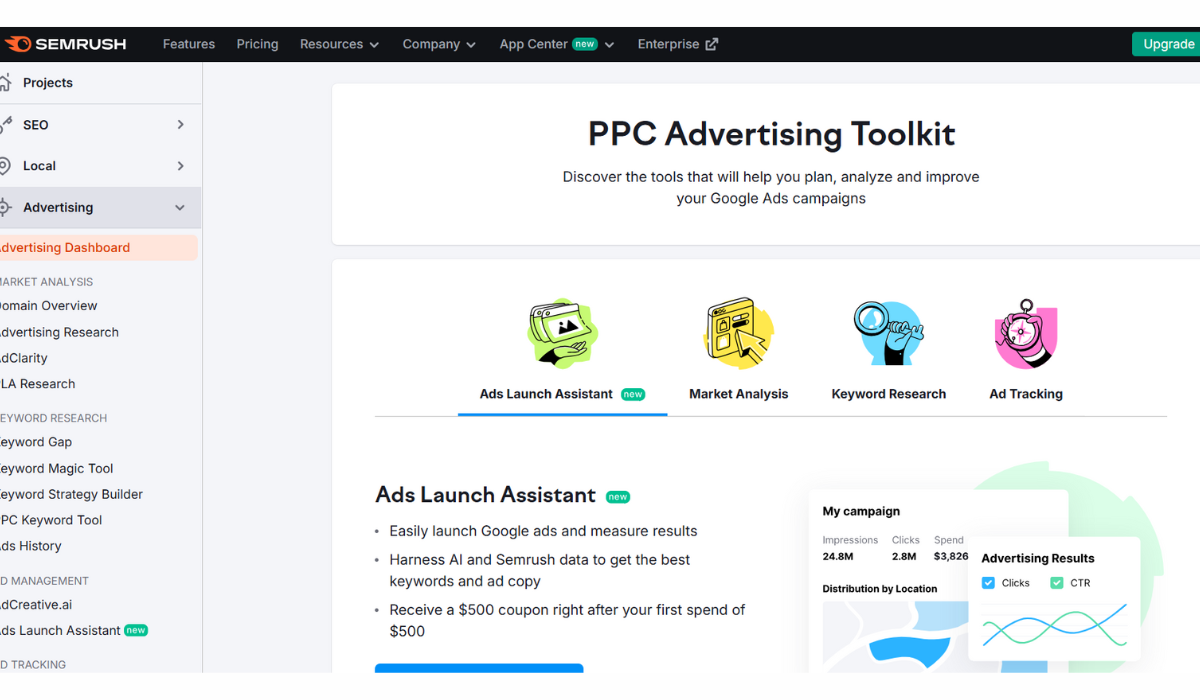
- SEMrush gives you deep data on competitor keywords, ad copy, CPC estimates, and ad history. Their Advertising Toolkit will show top performing keywords, traffic, and cost-per-click to help identify keyword gaps and potential opportunities. SEMrush also has a competitive positioning map where you can visualize where you stand relative to your competitors.
SpyFu
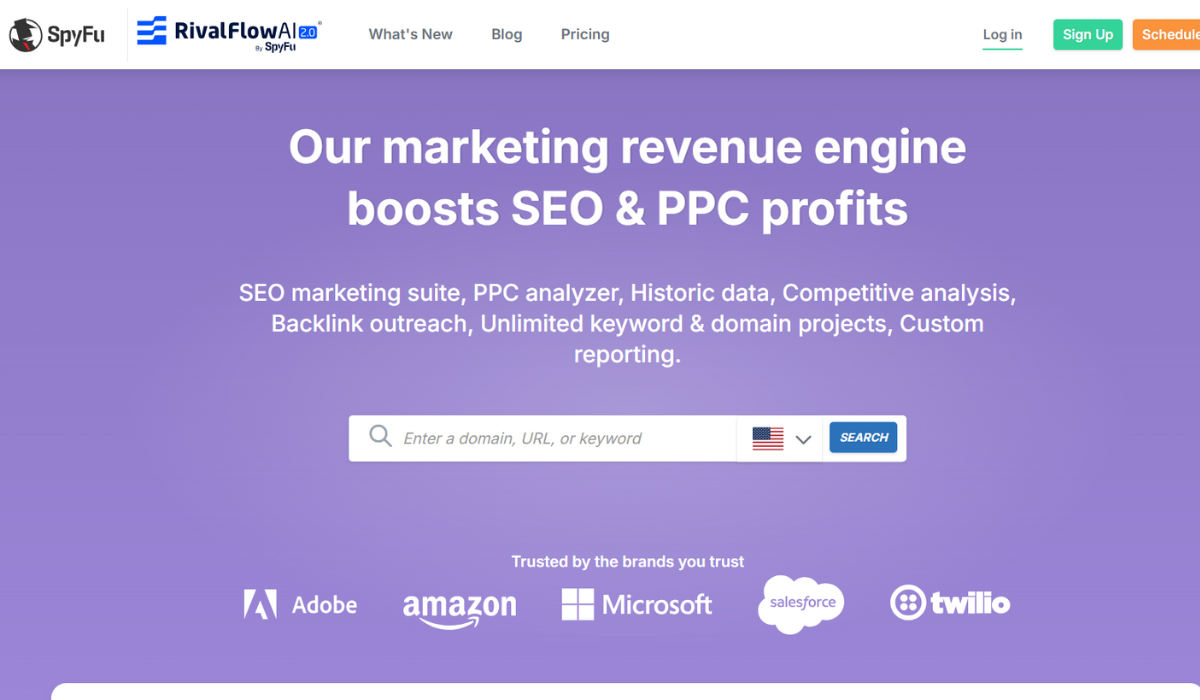
- SpyFu mainly focuses on paid search competitive analysis along with competitor keywords, ad budgets, ad variations, and history. The use of SpyFu’s Ad History gives an idea of which ads the competitors used at what time so that approaches that worked earlier can be projected. Tracking keyword performance trends along with the prediction of how much competitors may spend is most useful.
Ahrefs
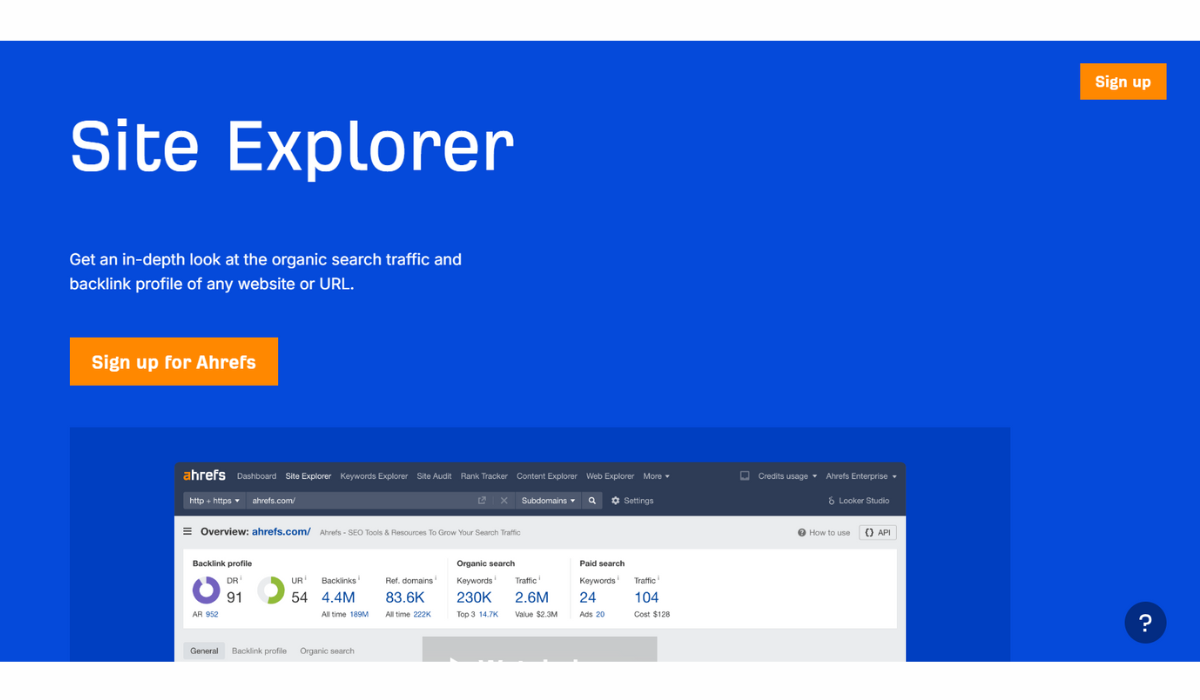
- Although popular for SEO, Ahrefs also provides paid search insights to expose the keyword volume of your competitor, estimated ad traffic, and click-through rates. With Ahrefs, you can find high-traffic keywords and ad insights that really convert and potential gaps in your campaign strategy against your competitors.
Auction Insights (Google Ads)
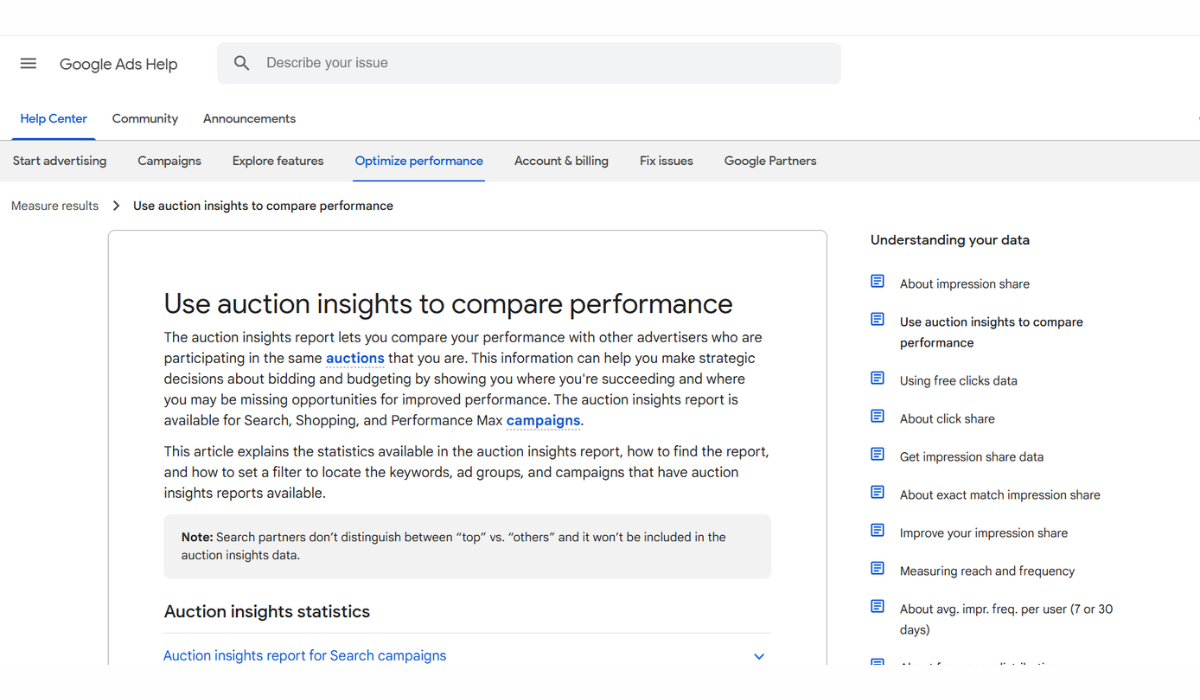
- Auction Insights is an in-product Google Ads feature, reporting how your campaigns are performing against competition for target keywords. It will give you an impression share, top-of-page rate, overlap rate, and outranking share, thus giving you an actual view of your ad visibility in comparison to your competition .
Google Keyword Planner
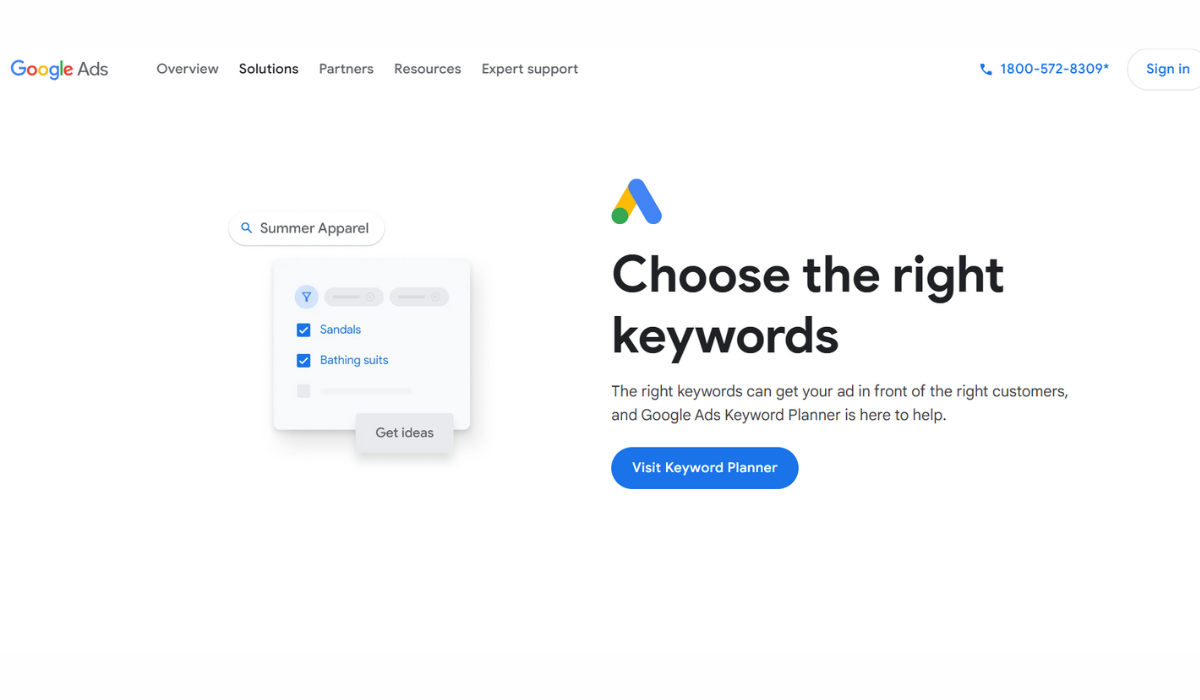
- Keyword Planner from Google gives keyword research insights like search volume, CPC, and level of competition. To a great extent, it’s more of a planning tool, but you can use it to determine competitive keywords and get an estimate of your costs in terms of the bid, which gives a sense of how competitive keywords might be in your industry.
iSpionage
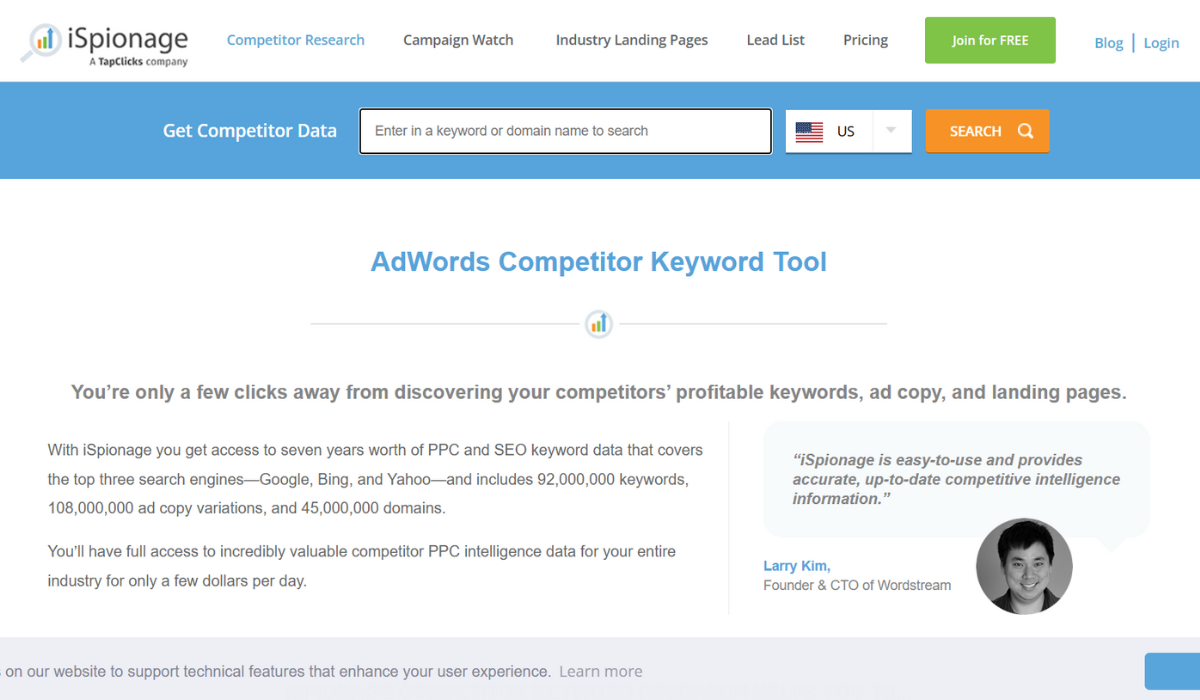
- iSpionage comes as a PPC competitor research tool: it reveals what keywords your competitors bid for, variations of their ad copies, and conversion strategy. Its Competitor Alerts feature will send you real-time updates whenever a competitor campaign changes so you stay ahead on new ads or updated strategies for your niche.
AdBeat
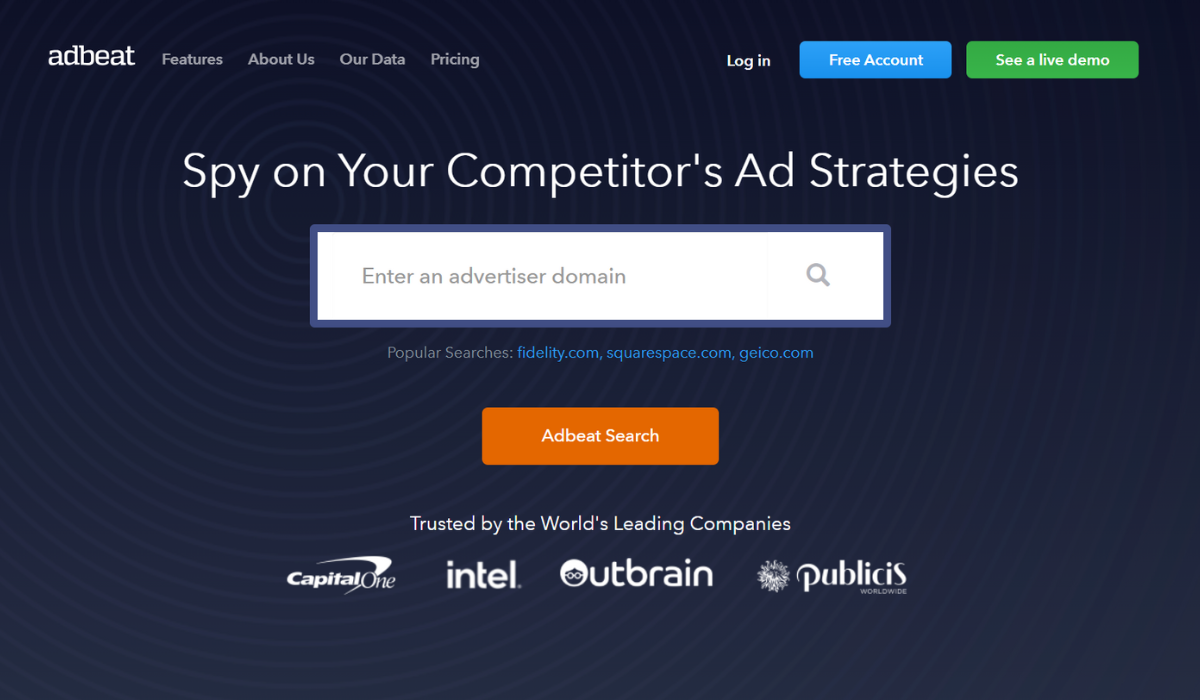
- AdBeat tracks display and Google Ads campaigns in regards to the location of placements, the type of creative ads that competitors are using, and what kind of landing pages they are using. Using AdBeat allows you to determine exactly which networks your competitors are spending their money on, as well as which are the most top performing ads you need to be concerned with. It is very helpful for a display advertising campaign.
WordStream Advisor
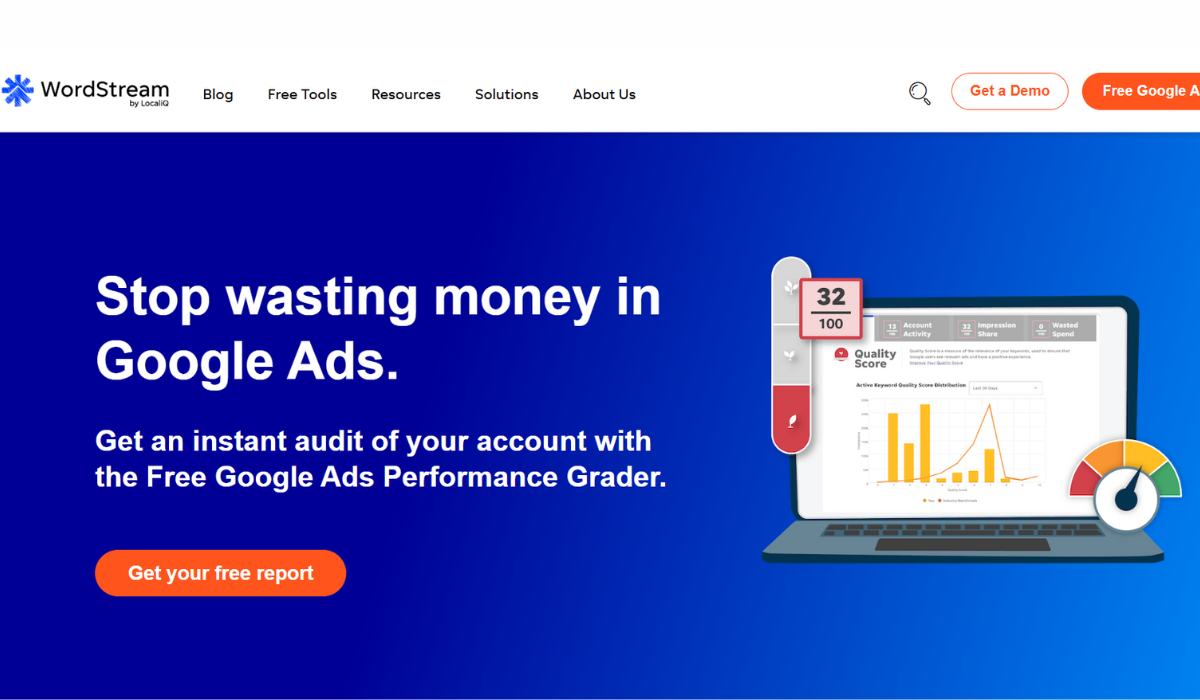
- And here are the remaining tools: Performance – These are tools for keyword research, ad tracking, and budget analysis. With WordStream‘s performance grader, you can compare your ads to competitor standards, making it easier to see where you stand and identify areas for improvement.
SimilarWeb
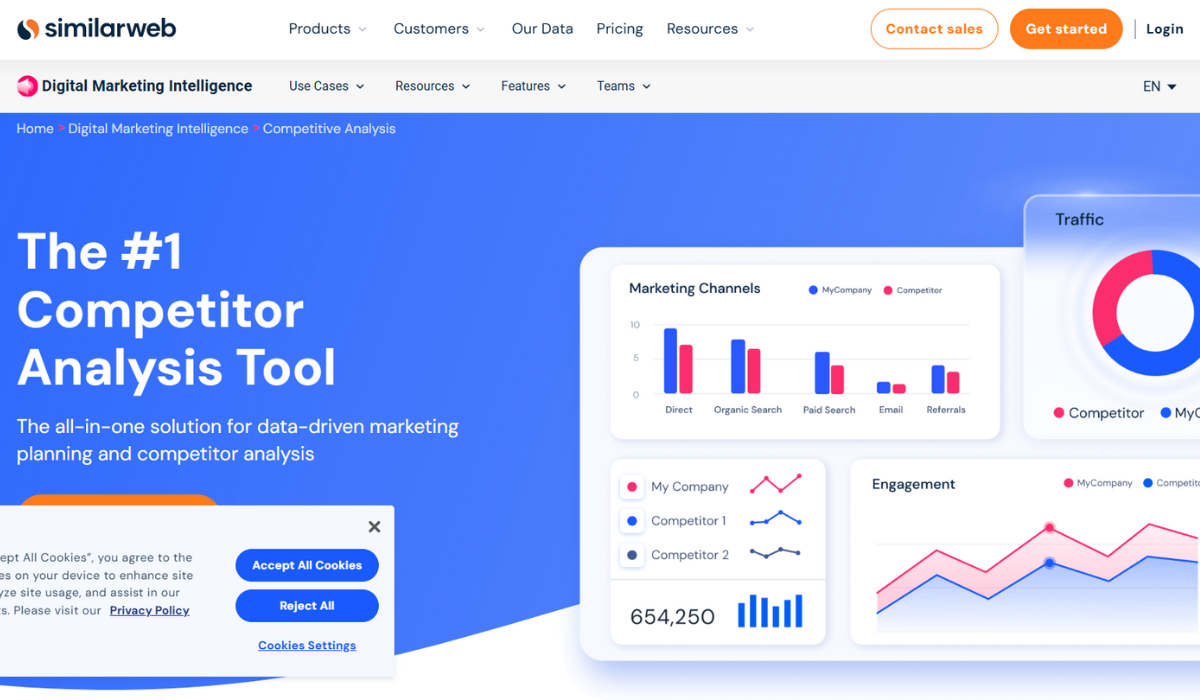
- SimilarWeb gives a comprehensive view of the ad tactics of competitors. It is highly useful in seeing traffic sources, popular keywords, and referral sites. You get a sense of the overall strategy that would lead to the traffic and success that competitors get from paid search through keywords and ad networks.
How to Improve on Google Ads from Competitor Analysis
Now that you have done your competitor analysis on Google Ads, apply these best practices to outperform your rivals:
- Continuously Optimize Your Ads: Run A/B tests on ad copy continually, wherein you are changing according to the trending set by your competitors to stay ahead in the game.
- Target Long Tail Keywords: Target low-competition long-tail keywords, which can save you money and ensure you reach high-intent users as well.
- Sharpen Advantage via Ad Extensions: You can add sitelinks, callouts, and structured snippets to the ads and have more informative and attention-grabbing ads.
- Emphasize Quality of Landing Pages: Landing pages should be optimized for conversion, having clear calls-to-action, fast load speed, and relevant content.
Measuring Success After Changing from Google Ads Competitor Analysis
Track and analyze the following metrics after making a change based on your Google Ads competitor analysis to know whether you are succeeding or not:
- CTR: High CTR means that your ads are more engaging and better than those of the competitors.
- Conversion Rate: Higher conversion rate means that your ads and landing page are reaching the target customer correctly.
- Quality Score: The higher the Quality Score, the lesser your CPC and possibly a better ad position
Conclusion
A conducted Google Ads competitor analysis offers insights into your competitors’ strategies, which can help you refine yours for better performance on Google Ads. Analyzing competitors will then help you adjust such data-driven entries in keywords, ad copy, budget, bidding tactics, and landing page quality to provide better ad placements, lower costs, and increased conversions.
This guide will arm you with a solid foundation from which to tackle competitor analysis on Google Ads, putting you on the road to improved ad performance and a more robust presence in the market. Rest assured, however-constant vigilance and observation of competitors will be key to keeping pace with the fast-moving changes of the digital world.

