One needs to master SEO for visibility and getting organic traffic on the site. A part of this strategy is on-page SEO because it focuses on optimizing each web page to assist the search engines with interpreting and ranking your content. The more effective you can optimize your on-page elements, the better your chances to attain higher rankings on search results. This post will take you step by step through the must-know on-page SEO elements while giving you a comprehensive check list to better help you boost performance, optimize SEO, and enhance better user experience. Without much ado, let us begin our ultimate onpage SEO checklist!
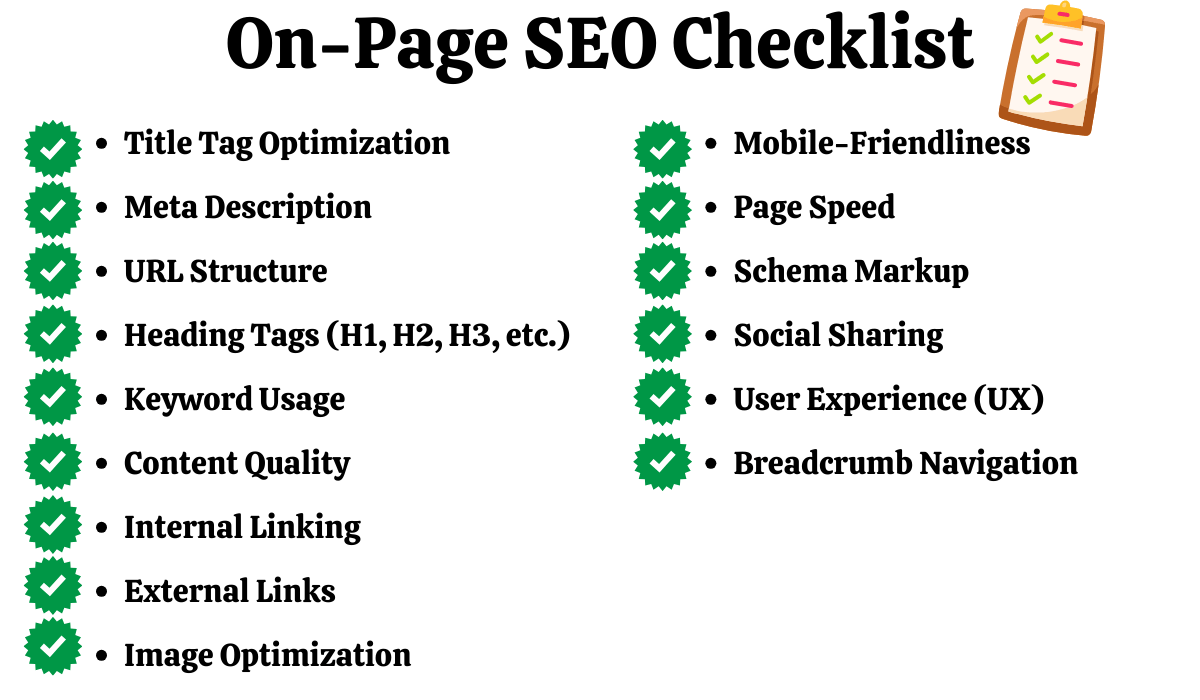
Optimizing Title Tag
Title tags is one of those which the users see when visiting through search result. It also significantly influences the ability of the search engines to understand your page content. It can help improve the leaps and bounds in ranking by optimizing the title tag to improve CTR.
- Focus Keyword: Use your main focus keyword in the title tag. Ideally, use it near the beginning to help it appear higher in search results.
- Length: 50-60 characters: This will ensure that your title is not truncated in the search results and is easy to read.
- Unique and Descriptive: Each page must have a unique title which will describe the content of that page. Avoid duplicate titles on your site.
Pro Tip: Use action words or compelling phrases in your title tag to create engagement for users. For example, instead of “SEO Best Practices,” use “Top SEO Best Practices to Boost Your Ranking.”
Meta Description
Meta description is a short summary of the content on the page and appears right below the title in the search results. Although meta description does not affect rankings directly, optimized meta description can attract a lot of clicks.
- Make sure to include your keyword in the meta description: Add your main focus keyword in meta description in a natural way, but avoid stuffing.
- As concise as possible: The ideal length of a meta description would be 120 to 160 characters. Just so that it’s long enough to describe, yet at the same time short to completely appear in the results pages.
- Call to Action: Create an attractive description that makes them click on your link for delivering a clear idea to what value they will obtain.
Pro Tip: Insert a call to action (CTA) like “Learn More,” “Discover,” or “Get Started” to encourage taking an action by the user.
URL Structure
A well-structured URL helps users and search engines understand what the page will be about. It should be short, descriptive, and include a main keyword.
- Short and Sweet: Keep URLs short yet clear. Long ones that contain unimportant words or parameters can damage user experience and also negatively impact SEO.
- Keyword-rich: Include the major keyword in the URL. That is an easy and useful way to improve relevance.
- Do Not Use Special Characters: Avoid special characters, like &, % etc in URLs; they might raise issues at the time of search by search engines as well as the user’s experience.
Pro Tip: Hyphens should separate words in URL instead of underscores because hyphens are treated like spaces but underscore as a word’s part by the search engine.
Heading Tags (H1, H2, H3, etc.)
Headings help create content hierarchically. Headings help the search engine understand the main topics and subtopics of your content. This improves ranking and readability.
- H1 Tag: The focus keyword should be within your H1 tag, summarizing the content of the page. A page must contain only one H1 tag.
- H2 and H3 Tags: The H2 tag is to be used for subheadings, while the H3 tags are for smaller subheadings. These tags should also include related keywords wherever possible.
- Organization of Content: Having a definite hierarchy in your headings will make your content easier to search for by both the end users and search engines.
Pro Tip: Headline tags make your content even more scannable by increasing user engagement. Users tend to skim over all content, and having titles will help them get out what they want very swiftly.
Keyword Usage
Keywords form the backbone of on-page SEO, but these have to be used in a strategic and natural manner rather than keyword stuffing.
- Keyword Density: Use your main keyword between 1-2% keyword density. Make use of your main keyword in an introduction, body, and conclusion but only when necessary.
- LSI Keywords: LSI keywords are the words that are related to your main keyword. It helps the search engine understand the context of your content and rank it well.
- Do Not Keyword Stuffing: Keyword stuffing might have bad user experience and will also attract penalties from search engines.
Pro Tip: Use Google Keyword Planner or Ahrefs to find LSI keywords and then use them naturally in the content.
Quality of Content
Quality is one of the biggest ranking factors. Relevant, Quality and engaging content will keep users longer on your page, reduce bounce rates, and thus improve rankings.
- Original and Informative: Your content should be unique and relevant to your readers. Don’t use duplicate content as it can bring damage to your rankings.
- Length: There is no “perfect” length of content, but longer content, typically 1000+ words, tends to perform better in search results. At the same time, don’t forget to make content comprehensive and reply to questions from users.
- Readability: Break your content into smaller paragraphs and add bullet points. Use pictures or videos to make the content interesting to the users. The better the readability, the more time users will spend in your website.
Pro Tip: Refresh old content often so as to keep it topical and up-to-date. Google loves timely content.
Internal Linking
Internal linking helps users and search engines navigate your website and distributes the page authority across your website.
- Relevant Links: Link to other relevant pages on your site to give more value to your readers. This also helps spread the link equity to other pages.
- Descriptive Anchor Text: Use descriptive anchor text with keywords, so users and search engines understand what the linked page is about.
- Logical Structure: Your internal links should be logical and lead users to the relevant content organically.
Pro Tip: Use breadcrumb navigation in your internal linking structure for a better user experience and your overall site’s SEO.
External Links
External links to high-authority websites help build trust and credibility. Links to authoritative sources improve the quality of your content and give users more comprehensive information.
- Link to Authoritative Sources: Link your audience to authoritative and trusted sources related to your content. This may enhance the authority of your content.
- Contextual Relevance: Make sure that the external links have additional value and relevancy to the topic of matter of your content
Pro Tip: Keep track of the broken external links and correct or remove them to prevent deteriorating your user experience as well as your SEO score.
Image Optimization
Images can make the content more interesting and also minimize the number of words within the content. However, it has to be search engine optimized so that it loads faster and ranks higher.
- Descriptive Filenames: Use descriptive keyword-based filenames for your images (“best-seo-practices.jpg”).
- Alt Text: Provide alt text for every image. It helps the search engine understand the content of an image and makes it accessible.
- Compression: Compress images to decrease the file size and make pages load faster. Big images can make your website slow down, which is harmful for user experience and rankings as well.
Pro Tip: Newer formats like WebP compress a file size but do not lose any quality.
Mobile-Friendliness
With the rapid growth of using mobiles, your on-page SEO needs must also ensure that the website is accessible from anywhere.
- Responsive Design: Should automatically adapt to screens-from desktops to smart-phones.
- Mobile First Indexing: Google will primarily employ mobile-first indexing, and that means the primary view of your website- and in turn, the way your website is ranked as its mobile version. Always be certain the mobile version of your site has equivalent content with similar user experience as their desk-top counterpart.
Pro Tip: Use mobile devices to test your site periodically to ensure all aspects, from text legibility to button functionality, are working.
Page Speed
This is a ranking factor, slow page loading increases the bounce rate and also the bad experience users will have when navigating through your website.
- Optimize Images and Code –Compress images to ensure they are not too heavy, which helps to reduce the load time. Minify CSS/JavaScript files to decrease their load time.
- Tools: Fix problems that can cause your website to be slow by finding using Google PageSpeed Insights.
Pro Tip: Use a CDN to speed up content delivery to users across the world.
Schema Markup
Schema markup is a type of structured data that enhances the way search engines understand content, and can add rich snippets to your search results.
- Rich Results: Use schema markup on articles, reviews, and events to give search engines more context.
- Increase Noticeability: Rich snippets like star rating, product price, event dates highlight your result and increase a better probability in having a click-through rate from the user.
Pro Tips: Use Google’s Structured Data Testing Tool to avoid mistakes in schema markup on your website.
Social Sharing
Increase traffic, brand awareness, and engagement with your content by encouraging social sharing.
- Share Buttons: Include share buttons on your pages so that users can easily share your content within their networks.
- Open Graph Tags: Utilize open graph tags to determine how your content is being displayed when shared on pages like Facebook or Twitter.
Pro Tip: Preview how your content is looking after being shared on social networks and makes sure it’s appealing and compelling.
User Experience (UX)
A good user experience means visitors stick around longer on your website thus having lower bounce rates and consequently, it ranks better.
- Easy navigation: Notice that your site has smooth, not clumsy, navigation as well as simple structure; an organized website makes things much easier to find for your visitor.
- Minimize Intrusive Ads: Use as fewer pop-ups and ads as possible that disturb the user experience.
Pro Tip: Use heatmaps and analytics tools to understand how your users are engaging with your website and identify what improvements to make.
Breadcrumb Navigation
Breadcrumbs is the navigation aid which gives location on the site’s hierarchy to the users.
- Improve User Navigation : Breadcrumbs help making access of related contents easy for a user hence their visit makes it much better.
- Let Enable SEO: Breadcrumbs help the search engines understand the structure of your site better through indexing improvements
Pro Tip: Use breadcrumbs and both HTML and schema mark-up for increasing the advantage of its search engine
Conclusion
A vital aspect to any effective digital marketing, on-page SEO will boost organic traffic as it will improve your site’s ranking on the search engines, which are crucial both for the site’s visibility and user-friendliness. Very often, audit your on-page efforts and be updated with best practices to have an assured shot of always getting into and staying in the ever-changing search landscape. Help enhance your website’s SEO by working through this checklist.

