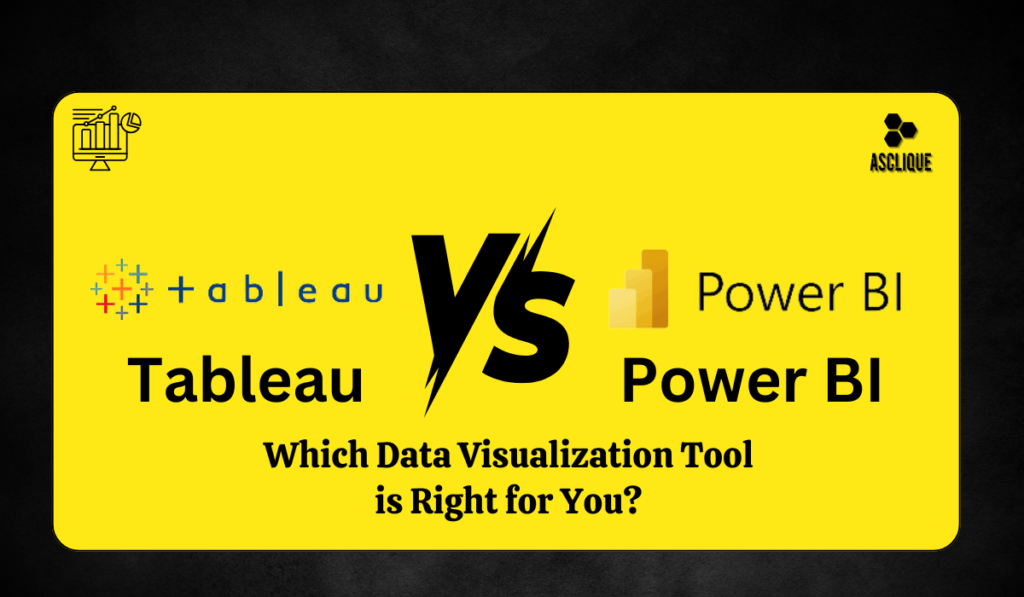As the world has become data-centric, companies need to be able to effectively analyze and visualize information shared between individuals. Among these tools, Power BI and Tableau are two of the most popular in use today. Knowing what makes one unique and different from the other can therefore help you make the correct choice when choosing between them. In the article, we will discuss and delve into the often-debated Power BI vs Tableau to compare them based on features, cost, performance, and ease of use to make the best decision according to your needs.
What is Tableau?
Tableau is one of the pioneers when it comes to data visualization, and from this gateway, businesses can transform raw data into understandable visual insights. It can analyze large datasets and help users create interactive dashboards, providing deep analytical insights in a simple yet intuitive way.
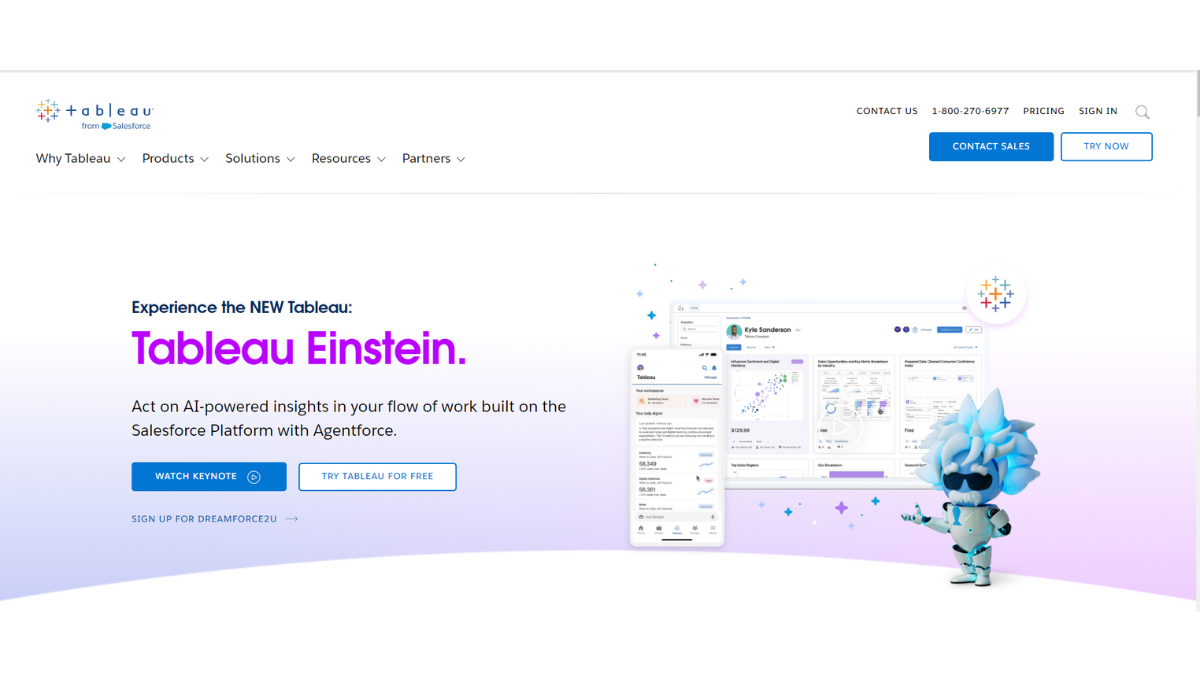
Features of Tableau:
- Advanced Data Visualization: Tableau offers sophisticated data visualization options with ease to create detailed, interactive dashboards and reports.
- Integration with Data Sources: Tableau is easy to link to most sources such as Excel, SQL, Google Analytics, Salesforce, and AWS, etc.
- Custom Dashboards: The users can make their custom dashboards and share them that make dashboards interactive for stakeholders so that they can have real-time interaction with data.
- Big Data: Tableau works pretty fine on large data sets without losing speed or performance.
- Ease of use for the data analyst: Although it has a curve, especially to nontechnical users, Tableau is highly powerful for the data analyst needing complex visualizations.
Pros and Cons of Tableau:
| Pros | Cons |
| Superior data visualization tools | Higher cost compared to Power BI |
| Handles large datasets efficiently | Steeper learning curve for beginners |
| Integrates with multiple platforms | Limited support for basic users |
| Advanced analytics capabilities | Does not integrate as well with Microsoft ecosystem |
| Great for real-time data analysis |
What is Power BI?
Power BI is a business analytics service from Microsoft that offers interactive visualizations and business intelligence capabilities. It’s designed to fit right into the Microsoft ecosystem, making it an ideal choice for organizations already using Microsoft products like Excel, Azure, and Office 365.
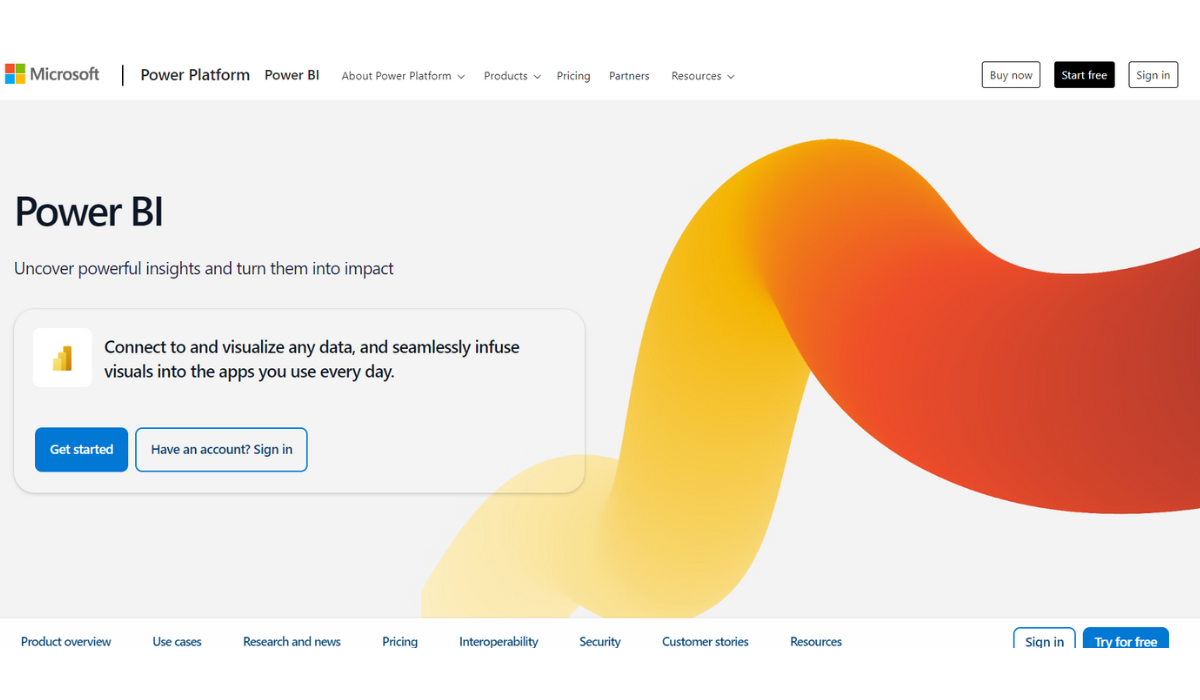
Features of Power BI:
- Integration with Microsoft Ecosystem: It integrates very conveniently with the products from Microsoft-Excel, Azure and SharePoint. This makes it convenient for business organizations that are dependent on Microsoft products to get the most out of data analytics.
- Simple UI/UX: Power BI enables the use of drag and drop functionality, which makes it relatively easy for a nontechnical user to create reports and dashboards.
- Cost-Efficient: Power BI is much cheaper than Tableau, making it a great buy for small and medium-sized businesses.
- Real-time Data Analytics: Power BI is a tool that banks on real-time dashboards and data from a diverse source towards making of informed decision-making as fast as possible.
- AI Features: The application of Power BI is fueled by built-in AI capabilities, thus allowing users to perform advanced data analysis without writing any kind of code.
Pros and Cons of Power BI:
| Pros | Cons |
| More affordable than Tableau | Limited customization options |
| Easy to use, especially for beginners | Not as strong with large datasets |
| Seamless integration with Microsoft | Data visualization not as advanced as Tableau |
| Great for small and medium businesses | May struggle with complex data needs |
| Includes AI-driven analytics | Performance issues with very large datasets |
Tableau vs Power BI: Head-to-Head Comparison
When it comes to comparison- Power BI vs Tableau, both are leading data visualization and analytical tools that serve their exclusive audience and business requirements. Let’s delve into ease of use, performance, cost, user interaction, and programming capabilities for better understanding which of the tool will better suit your needs.
Ease of Use
Power BI simplifies the user experience, especially for those familiar with other Microsoft applications like Excel. Its drag-and-drop interface and pre-built dashboards help new users quickly create visualizations. Power BI is able to integrate perfectly with the Microsoft services, thus making it have an easy learning curve for the non-technical users.
Tableau, on the other hand offers a more sophisticated interface that fits well with the complex user, who better knows about the analytics of data. Though allowing greater flexibility and option for personalization, it has its own learning curve, taking more time and practice for a proficient user. Something that the data professionals who require advanced visuals would really love.
Verdict: For those new to data visualization, Power BI might be perfect for a beginner. If you are looking for a very simple tool, this one would probably work best. Advanced features would best suit Tableau, for those willing to invest so much time studying it and using it.
Performance
Tableau will cut across big data in so many ways due to the architecture that breaks through big data using in-memory processing, thereby not slowing down on complex calculations. It is best suited for organizations whose users handle massive data sets.
Power BI is well-optimized for smaller to medium data but has issues with performance when dealing with larger data or complex queries. Though Microsoft has made many improvements, yet Tableau outperforms Power BI in high-end data processing.
Conclusion: Tableau will serve better for big data and computationally intensive calculations. Power BI is sufficient for smaller data sets.
Cost
The primary difference between the two is cost. Power BI is much cheaper compared to Tableau as it offers a free version for standard use and paid plans from $9.99 per user per month. The power BI Premium offers more features on a large scale for businesses but still remains affordable compared to the alternatives.
On the other hand, Tableau starts at $70 per user per month, hence making it one of the expensive options. Therefore, while its advanced capabilities will be costly to justify in large enterprises, for small businesses on budget, it is not the best option.
Verdict: Power BI is the better-valued option in terms of pricing for any small to medium business, but Tableau’s high price is fine for enterprises that require advanced capabilities.
User Interaction
Real-time data manipulation, which Power BI does extremely well, involves interactive dashboards that integrate neatly into such services of Microsoft as Azure, Excel, and SharePoint. It enables teams to share knowledge and insights easily while being part of the Microsoft ecosystem.
Tableau can provide a much deeper and more personal view of data exploration and offer interactive dashboard options, but it is more expertise-intensive. Users can explore data from different directions and make more advanced views created according to their needs, which is ideal for those wanting to dig deeper into their data.
Verdict: Power BI is easier to use daily and in team work, while Tableau provides better flexibility for advanced users.
Programming Language
Power BI supports DAX and M language, which allows user programming for custom definitions. DAX can be used to write calculated columns and measures; M is used to transform data – both are relatively easily learned if the user has experience with Excel.
As it supports linking with R and Python, Tableau is therefore well-equipped to support advanced statistical analysis and machine learning tasks. Hence, it is more in line with the needs of data scientists and users familiar with those programming languages.
Verdict: Power BI is great for users needing minimal coding, whereas Tableau is best suited for those requiring a higher programming capability.
Power BI vs Tableau: Comparison Table
| Feature | Power BI | Tableau |
|---|---|---|
| Ease of Use | Beginner-friendly, especially for Excel users | More complex, steeper learning curve |
| Cost | Budget-friendly ($9.99/month/user for Pro) | Expensive ($70/month/user for Creator) |
| Processing Big Data | Slows down with big data | Optimized for big data, performs well |
| Personalization | Limited customization options | High level of customization |
| Integration | Seamless with Microsoft ecosystem | Compatible with a wide range of applications |
| Quality of Visualization | Good for simple visualizations | Exceptional for complex visualizations |
| Machine Learning & Advanced Analytics | AI-powered features | More hands-on but offers strong analytics tools |
Key Similarities Between Power BI and Tableau
Even as they vary in many ways, the two share other important similarities:
Data Visualization: The two have a perfect fit for powerful data visualization capabilities. The users can, using both tools, avail an interactive dashboard, charts, and graphs, which better understand the information of the data.
Real-Time Analytics: From the two, both Power BI and Tableau give access to real-time data, whereby users can monitor and analyze data as updated constantly.
Data Integration: Both Power BI and Tableau provide access to various types of data. Both tools allow integration with on-premise, cloud-based, and third-party data platforms.
Collaboration Features: With both Power BI and Tableau, the sharing of dashboards and reports is possible within teams and this provides better collaboration and multiple users’ engagement with data.
Power BI vs Tableau: Which One Will You Need?
Power BI and Tableau are similarly useful for data visualization and business intelligence. However, they cater to other types of users and businesses. Your decision will largely depend on the size of your business, budget, and your needs on your data.
Use Power BI if:
- You require an inexpensive product.
- Your company relies totally on the Microsoft family: Excel, Azure, or 365.
- Small to medium-sized data sets and easy to learn are required.
Choose Tableau if:
- You are working with massive datasets and need the brute strength of high-performance analytics
- Your business needs advanced, extremely customizable visualizations
- You can afford to pay for the full power of an enterprise-level tool
Also Read: Ceros Pages vs wordpress
Conclusion
Both Power BI vs Tableau deliver excellent data visualization capacities but target different user bases. Power BI is the favorite choice of businesses looking for a budget-friendly, easy-to-use tool that integrates easily with the various Microsoft products. Tableau is truly a powerhouse for enterprises that need advanced visualizations as well as big data handling capabilities. But knowing your organization’s specific data needs and goals is what will give you the assurance to pick a tool that drives your business forward.
FAQs
Which is better for large datasets, Power BI or Tableau?
Tableau excels at handling large datasets thanks to its high-performance architecture and efficient big data processing capabilities.
Is Power BI easier to use than Tableau?
Yes, Power BI has a more user-friendly interface, especially for beginners and those familiar with Microsoft products. Although Tableau requires a steeper learning curve, it delivers more advanced features.
Which is more cost-effective, Power BI or Tableau?
Power BI is more affordable, with pricing starting at $9.99 per user per month, compared to Tableau’s starting price of $70 per user per month.
Can Power BI handle real-time data?
Yes, Power BI offers real-time data analytics and dashboard features, making it a great tool for businesses that need up-to-the-minute insights.