Having a website is an important asset for business persons, bloggers, and organizations aspiring to create a web presence. Of the several website-building devices available, WordPress and Squarespace are among the most recognized. Although the two devices both allow users to construct professional-looking websites, each of them differentiates in relation to functionality, usability, tailor-made ability, price, as well as generality. In this article here, we will discuss in depth WordPress vs Squarespace, what both platforms are, what their differences are, and where they are suited for different types of sites.
What is WordPress?
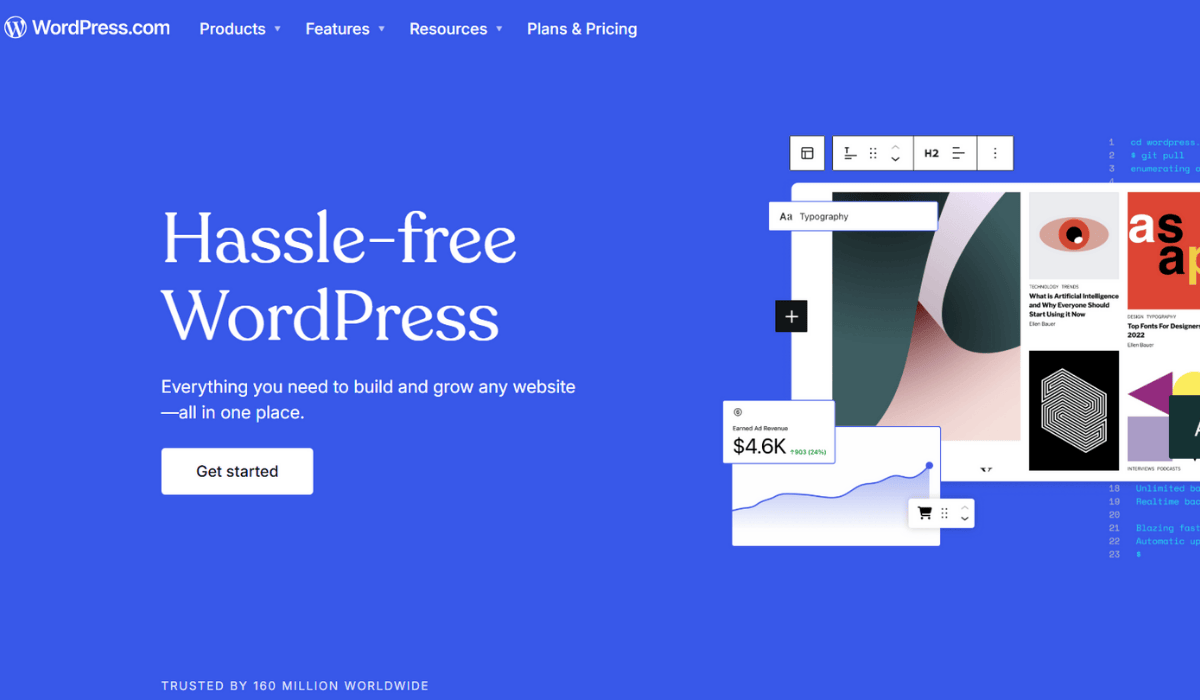
WordPress is a free download content management system (CMS) used to host well over 40% of all websites on Earth. It started life as a blogging platform but has grown into an extremely versatile system used to build anything from a basic blog to advanced eCommerce websites.
WordPress comes in two versions:
WordPress.org (Self-Hosted WordPress)
- This is the self-hosted version of WordPress where individuals have to purchase their own hosting and domain.
- It offers full control and customization with thousands of themes, plugins, and code.
- Ideal for individuals who require full ownership of their website.
WordPress.com (Hosted WordPress)
- A hosted WordPress with the hosting included.
- It has less customization than WordPress.org but is more user-friendly.
- Operates on a subscription model with fewer plugin and premium feature offerings in the base and lower-tier plans.
Top WordPress Features
- Customization: Massive collections of free and paid themes, with massive plugin support.
- Flexibility: Allows for portfolios, blogs, eCommerce, forums, business websites, and more.
- SEO Features: Plugins like Yoast SEO and Rank Math provide advanced optimization capabilities.
- eCommerce Integration: Online stores integration is facilitated by WooCommerce, the leading eCommerce plugin.
- Scalability: Can host websites of all sizes from small blogs to corporate sites.
- Ownership & Control: Web site data, look, and feel are owned in full by web site users.
What is Squarespace?
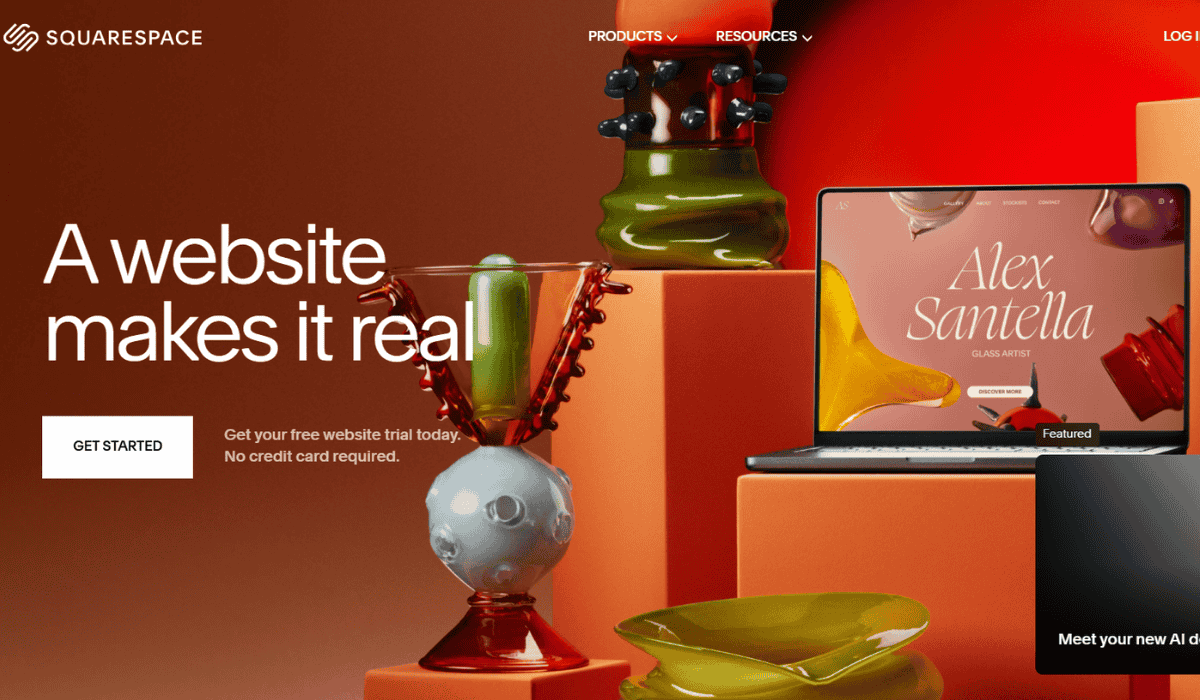
Squarespace is an extremely powerful web site builder suited for anyone in need of expert web site construction without technology skills. It features embedded hosting, professional-looking templates, and drag-and-drop and thus is best for beginners, small business owners, and designers. Squarespace differs from WordPress since one is not required to host separately, domains, or security tools.
Rather, it runs a subscription model where users pay monthly or annual subscription fees for access to its tools, templates, and support.
Main Key Features of Squarespace
- Ease of Use: Simple editor with drag-and-drop capabilities, allowing simple website building.
- Built-in Hosting: No separate purchase of third-party hosting or messing around with technical server settings.
- Templates: Collection of professionally coded, mobile-ready templates.
- eCommerce Integration: Integrated tools for selling physical, service, and digital products.
- SEO & Marketing Features: In-built SEO tools, WordPress integration, and email marketing support.
- 24/7 Support: Technical support through live chat and email to customers.
Squarespace is best for individual blogs, portfolio websites, small business websites, and simple eCommerce websites. Squarespace provides a straightforward, trouble-free approach to creating stylish websites without considering coding or backend work.
Also Read: Change Blog Width in WordPress: Quick & Easy Steps
Differences Between WordPress and Squarespace
Although both platforms allow users to build websites, they do so in fairly different ways. Below is a thorough comparison of WordPress vs. Squarespace on a number of key points:
Ease of Use
WordPress:
- Does require some technical knowledge.
- Users must install WordPress, select hosting, and set up settings.
- High learning curve, particularly for newbies.
Squarespace:
- Very newbie-friendly with a simple drag-and-drop editor.
- No hosting management or security setting.
- Best for individuals with no or minimal web design experience.
Winner: Squarespace for beginners, WordPress for the requirement of hands-on control.
Design & Customization
WordPress:
- Offers complete design customization through themes and plugins.
- The user can customize themes with HTML, CSS, and PHP.
- Thousands of free and paid themes to offer.
Squarespace:
- Offers little gorgeously designed templates.
- No third-party themes and no plugin access.
- Little customization compared to WordPress.
Winner: WordPress for professional-grade customization, Squarespace for simplicity.
Pricing & Costs
WordPress:
- Software is free, and clients pay for hosting domain registration, and add-on premium themes or plugins.
- Pricing is $5–$50 per month depending on hosting and add-ons.
Squarespace:
- Works on a subscription basis with fees of $16–$49 monthly.
- Includes hosting, security, and customer support in the package.
Winner: WordPress for cost-saving option, Squarespace for package deal.
SEO & Performance
WordPress:
- In-depth SEO features with add-ons such as Yoast SEO and Rank Math.
- Faster sites when optimized to maximum.
- Full technical SEO setup control.
Squarespace:
- Inbuilt basic SEO features (title tags, meta descriptions, etc.).
- Less flexible than WordPress.
- Slower load time with inbuilt hosting.
Winner: WordPress for greater SEO optimization and performance.
eCommerce Functionality
WordPress:
- Utilizes WooCommerce, the most widely used eCommerce plugin.
- Supports high-quality eCommerce functions, such as multi-vendor marketplaces and digital downloads.
Squarespace:
- Built-in eCommerce function, but less adaptable.
- Best suited for small and medium-sized online businesses.
Winner: WordPress for large-scale eCommerce sites, Squarespace for simple online stores.
Also read: How to Rename the Page Tabs by Condition in WordPress
Comparison Table: WordPress vs Squarespace
| Feature | WordPress | Squarespace |
|---|---|---|
| Platform Type | Open-source CMS | Hosted website builder |
| Ownership & Control | Full control over website, data, and customization | Limited control, depending on Squarespace’s environment |
| Coding & Development | Provides complete code access (HTML, CSS, PHP) | Locked code editing with integrated design components |
| Third-Party Integration | Supports thousands of third-party add-ons and plugins | Few third-party integrations, mainly integrated functionality |
| Web Security | Leaves security updates, backups, and SSL up to the user | Integrated security, SSL, and auto-updates |
| User Roles & Permissions | Supports multiple user roles with different levels of access | Restricted multi-user ability, not built for team collaboration |
| Content Management | Sophisticated CMS with post-scheduling, categories, and tagging | Basic content management, best for static sites |
| Backup & Data Portability | Users can export, migrate, and back up at will | Limited backup options, migration is not easy |
| Multilingual Support | Requires plugins to enable full multilingual support | Limited native multilingual support |
| Membership & Subscription Sites | Enables membership sites with plugins like MemberPress | Basic membership functionality with business plans |
| Mobile App Support | Advanced mobile apps for editing, analytics, and commerce | Simple mobile app for making minor tweaks and tracking |
| Custom Email Hosting | Requires third-party email hosting (e.g., Google Workspace) | Contains built-in email hosting with business features |
| Database & File Access | Full website database and file access | No database or unedited website file access |
| Performance Optimization | Manual optimization (caching, CDN, image compression) required | Squarespace’s automatic performance optimization |
| Support & Community | Large community forums, third-party assistance, and tutorials | 24/7 professional support |
Where to Use WordPress vs. Squarespace?
When to Use WordPress:
- You require complete control over the design and functioning of your site.
- You are building a highly complex or custom site.
- You are competent and willing to host, secure, and update yourself.
- You need to host an advanced eCommerce site.
- You desire total SEO optimization features.
When to Use Squarespace:
- You want a clean, no-fuss solution.
- You do not want to worry about hosting, security, or maintenance.
- You desire a pretty-looking portfolio site or business site.
- You’re running a tiny webshop with minimal needs.
- You need an off-the-shelf, plug-and-play, single-source solution with support.
Also Read: Best Alternative Plugins to WordPress Schema Pro for SEO
Conclusion: Which One is Best for You?
It’s your own needs and technical savvy that determines your choice between Squarespace and WordPress:
- If you want total control, scalability, and endless customization, WordPress is the ticket.
- If you need out-of-the-box, plug-and-play, do-it-all with less maintenance required, then Squarespace is the ticket.
Both platforms are excellent, but your decision should be based on your website’s purpose, budget, and level of expertise. If you’re a beginner looking for a quick and simple website, Squarespace is a solid choice.If you’re a business owner, blogger, or developer looking for flexibility and control, WordPress is the more sustainable choice in the long run.
FAQs
Is WordPress or Squarespace more suitable for beginners?
Squarespace is more suitable for beginners because it offers an easy drag-and-drop editor, hosting, and templates. WordPress is more customizable but more difficult to learn and needs hosting, theme, and plugin management on the user’s part.
Can one shift from Squarespace to WordPress later?
Yes, but Squarespace to WordPress migration is not a cakewalk. You may be forced to migrate by hand, retheme, and rebuild. There are some third-party modules that simplify migration, but it is not as easy as change of two WordPress websites.
Which one is more eCommerce friendly, WordPress or Squarespace?
WordPress (with WooCommerce) is more appropriate for eCommerce because it’s scalable and flexible, and there are a lot of plugins for it. Squarespace has native eCommerce functionalities that would best be used in small-scale operations but would not be as flexible and scalable as WooCommerce.
Is WordPress as customizable as Squarespace?
No, WordPress isn’t nearly as flexible as Squarespace. While it does allow a little bit of CSS and JavaScript hacking, the user can’t get access to the whole codebase or database. WordPress does allow complete control of design and functionality, though.
Which is less costly in the long run?
WordPress will be less expensive for low-fee hosts who use free themes/plugins. WordPress will likely cost more, however, for best-of-breed plugins, security, and maintenance. Squarespace is a flat rate monthly or yearly charge that both includes the hosting and the support, so expenses are more known but likely more in the end.

